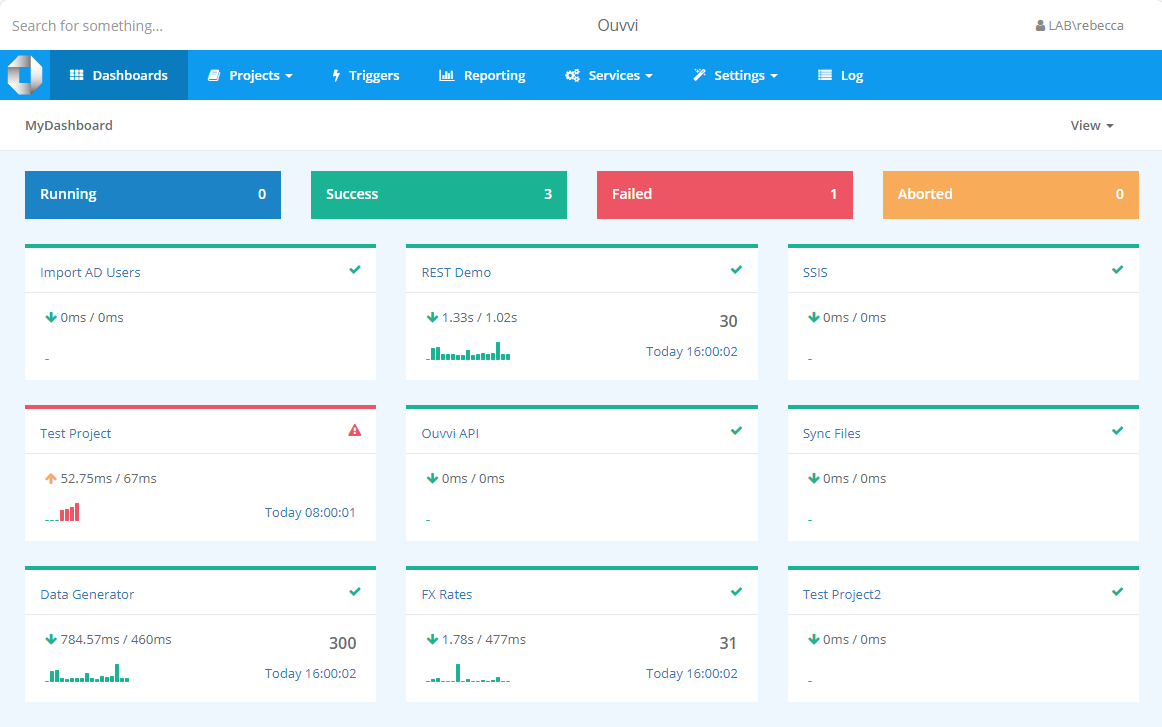Managing SSIS packages with Ouvvi
If you have many SSIS packages using Ouvvi for Scheduling and Management can make day to day operations a little easier.
What can Ouvvi do?
Combining Ouvvi with your SSIS packages you can do the following.
- Schedule SSIS Packages to Run
- Mix SSIS Packages with other Ouvvi Task types like Data Sync projects or other processes
- Document your Run Book process
- Use Ouvvi User Configuration Variables with your SSIS Packages
- Run Packages directly from the Ouvvi Web Interface
- Expose Packages for Users to Run manually without access to SQL Server.
- Collate SSIS Logs within Ouvvi in real-time
- Terminate SSIS Packages
- To use SSIS Packages with Ouvvi you build them as normal and deploy them to your SSIS Server Catalog as you would normally do. Then you configure Steps in Ouvvi Projects to run the SSIS package either on a schedule, via a trigger or manually.
Ouvvi uses the SSIS catalog stored procedures create_execution, start_execution, stop_execution and set_execution_parameter_value to run and manage the SSIS packages. You only need a SQL connection to your SSIS Catalog from the Ouvvi Agent to run SSIS packages so Ouvvi and the Agent do not need to be installed on your SSIS server.
Typical SSIS Project Setup
Here we have a typical flat file to SQL Database process designed with Visual Studio Integration Services.

Once the packages is deployed to you SSIS Catalog you can then configure the SSIS Step in Ouvvi like this to run the package.
Here we are also passing the path to the source CSV file we want to import and the target SQL Database as Ouvvi User Settings. If these change we can easily update them in Ouvvi.

When the SSIS project runs Ouvvi will read the Log generated in the SSIS Catalog into the Ouvvi Log so that you can easily view the log directly in Ouvvi.

Running the SSIS packages manually just requires that you log into Ouvvi Web Interface and press the Start button. You can also add triggers to define a schedule or run from other external events. Users can be added to Ouvvi that are read-only and these users can run projects but cannot change any configuration.

Finally you can then create a System Dashboard to Monitor all your running processes to keep an eye on them.