Ouvvi Demo
If you would like to learn more about the possibilities of how you can use Ouvvi, or you would like to see sample projects to see how they are configured to run, then make sure to checkout our Ouvvi Demo site.
You can access the site at the URL : https://demo.online.simego.com
Then sign in using the following credentials:
- Username: demo
- Password: simego
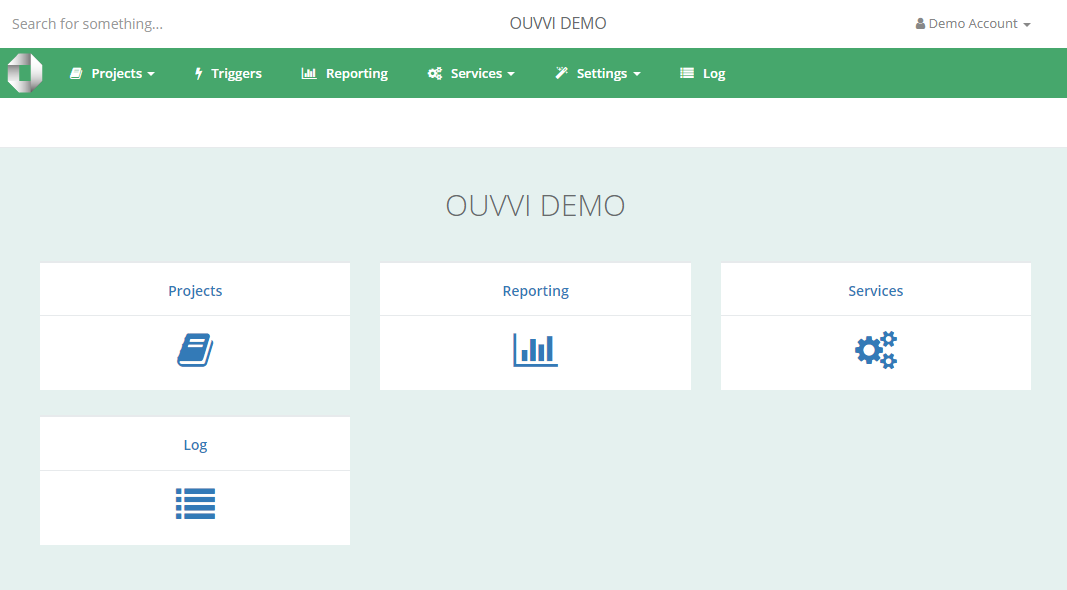
Project Overview
When you log into the Ouvvi demo site you will first be greeted with the homepage where you can click onto the Projects card to navigate to the projects overview page.
Here you will see all the projects contained within the demo site. You can search for a specific example by using the search bar at the top or you can browse through the site to look at the different examples.
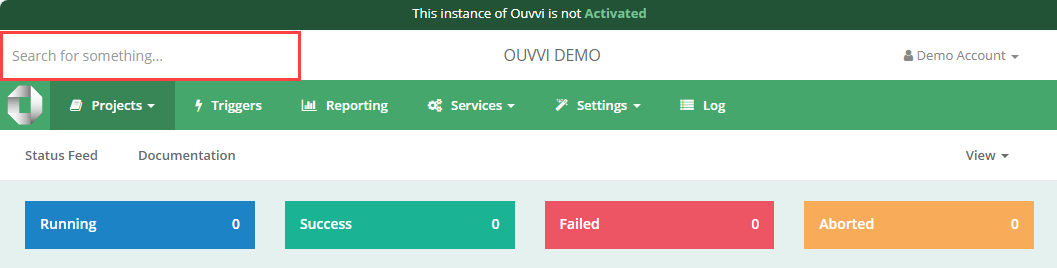
By default the projects are shown in the card view but you can quickly change this to the list view by selecting List from teh view dropdown.
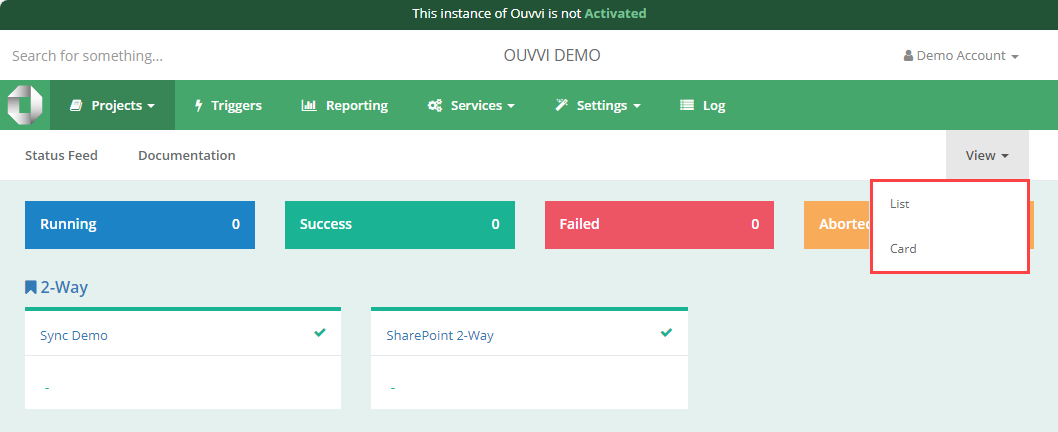
To view more about a project click onto the project name. This will open the overview page where you can see the steps contained within a project, the project configuration and any logs for the times the project has run.
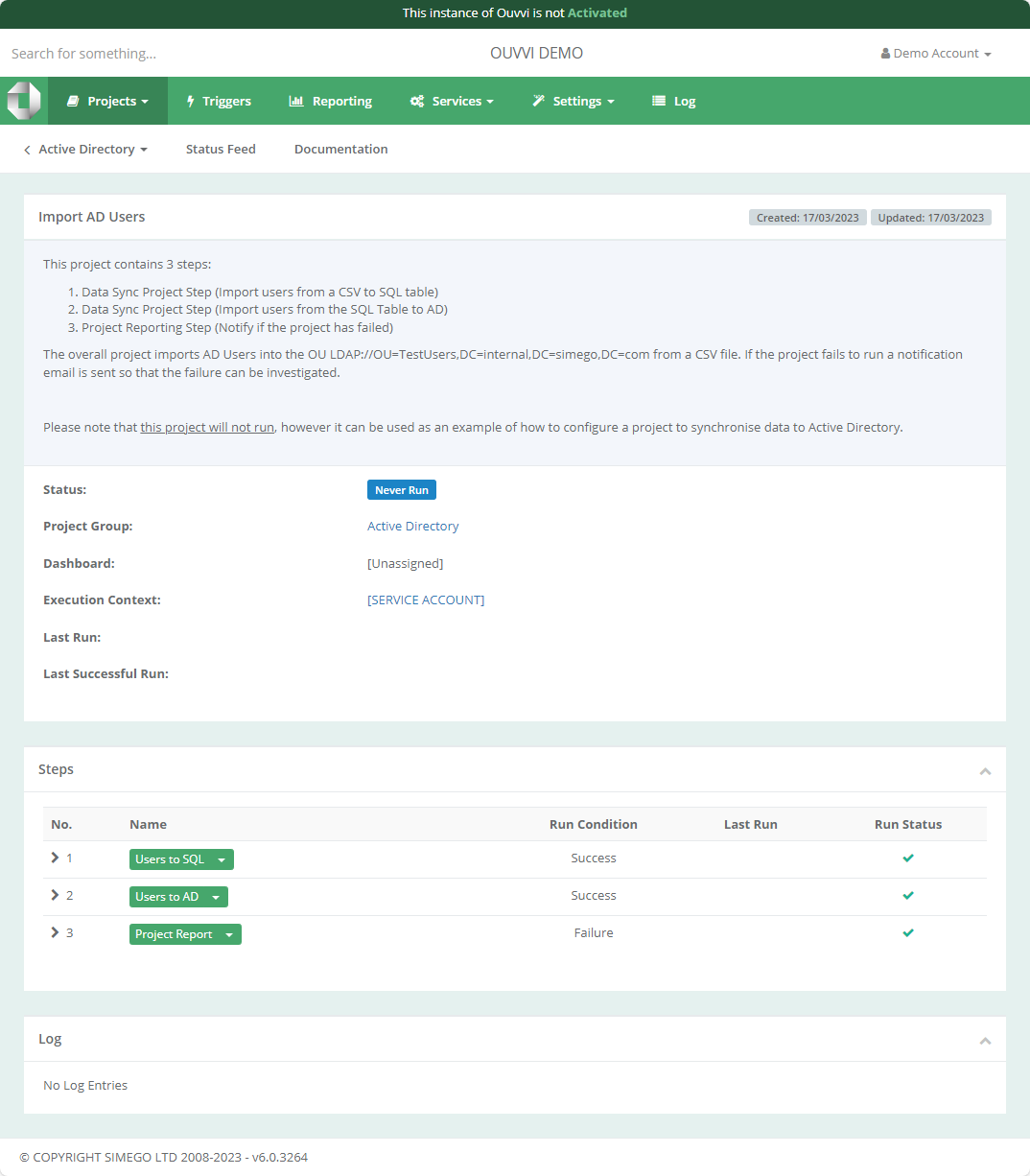
Steps
Ouvvi Projects have the ability to hold multiple steps. Each step can be a different type and there are a multitude to pick from depending on your needs.
Clicking onto the step will open the step overview page.
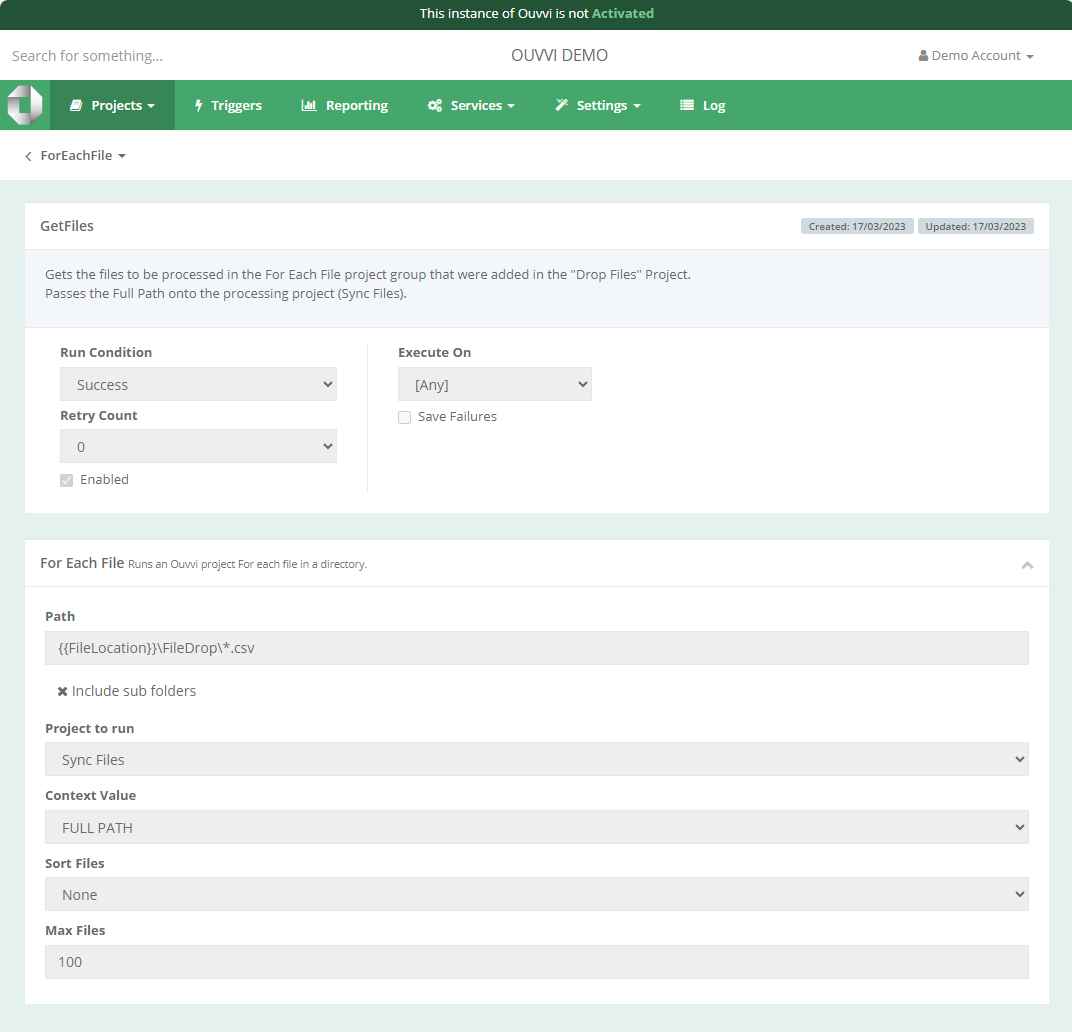
Alternatively you can click onto the arrow next to the step name and select Open, Edit or Open in Data Sync depending on the step type and what you want to do. If the step is a Data Sync step then you will also have the option to Open in Data Sync.
As a demo user you can only view the steps.
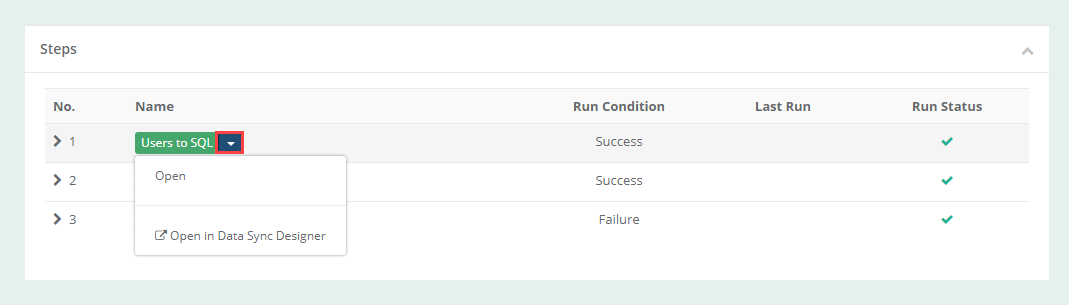
For guidance on setting up your own Ouvvi, take a look at our installation docs.