Duplicate Removal
Use this connector to remove duplicate items from your data.
Start by entering the path to the Data Sync project you will be using as your source to remove the duplicate values. Then choose the removal mode from the dropdown. You can choose between remove All instances where there are duplicates, or remove AllButFirst instance of the duplicate.
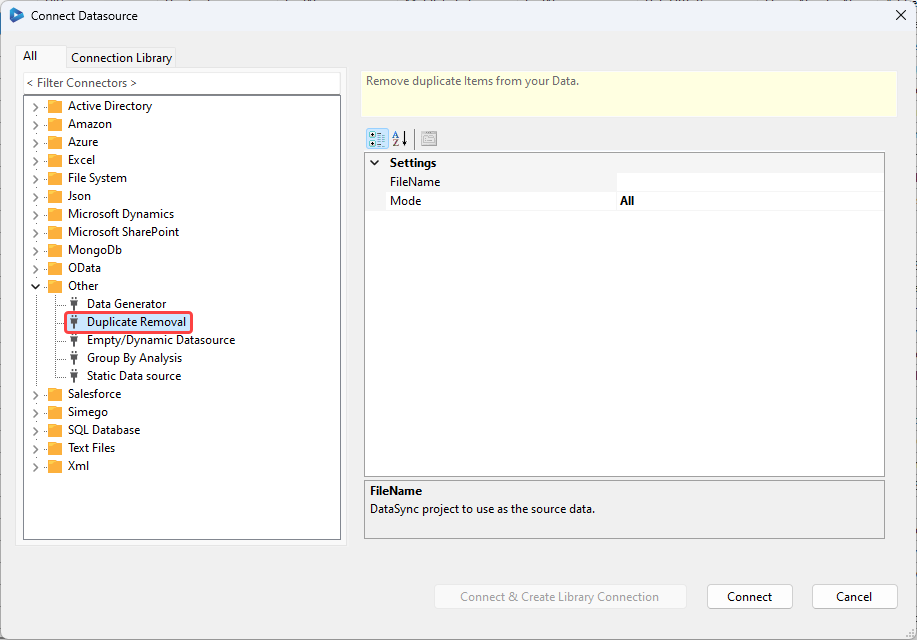
Parameters
FileName
The Data Sync project to use as the source data.
Mode
The duplicate removal mode to use. Either remove all (All) or remove all but the first instance (AllButFirst).