Azure Blob Storage
The Azure Blob Storage provider for Data Sync supports read-write operations against an Azure Blob Storage container.
Since Azure Blob Storage stores binary objects you need to connect this provider with a Data Sync provider that supports binary blob or file data.
The following Data Sync providers can be connected to the Azure Blob Storage provider.
- FileSystem Provider
- SharePoint Document Library
- SQL Server Table with Blob Column configuration.
- Amazon S3
Connect
To connect to Azure Blob Storage start by opening the connection window, expand the Azure folder and select Windows Azure Blob Storage.
Then enter in your AccessKey, AccountName and ContainerName to connect to the Blob Storage.
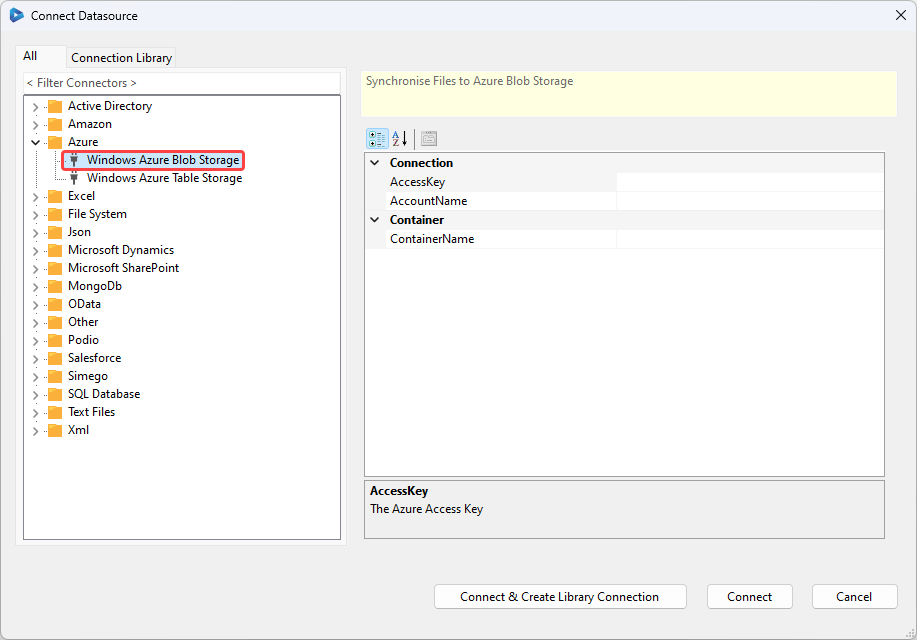
Properties
| Property | Description |
|---|---|
| AccessKey | The Access key to connect to the Azure Storage Account. |
| AccountName | The Account Name of the Storage Account. |
| ContainerName | The Container name in the Storage account, if the container does not exist a container of this name will be created. |
| WebFriendlyPaths | Ensures that file paths are returned with forward slashes (/). |
Data Schema
Below is the Data Schema that Data Sync returns for the Amazon S3 provider. The actual file data is not part of the schema and is read from Amazon S3 when required during the Synchronisation operation.
| Column | DataType | Description |
|---|---|---|
| FullFileName | String | The full relative path to the item including filename. |
| Path | String | The full relative path to the item. |
| FileName | String | The filename of the item. |
| ContentType | String | The blob content type. |
| DateCreated | DateTime | Date Created |
| DateModified | DateTime | Date Modified |
| Length | Int64 | The Length/Size of the file in bytes. |
| ContentMD5 | String | The MD5 checksum of the file. |