Connecting to Dynamics On Premise
If your Dynamics instance uses IFD (Internet Facing Deployment) which will use ADFS Authentication please use the Office 365 Federated authentication type.
In Data Sync open the connection window by clicking on the Connect Data Source in either the source or destination. Expand the Microsoft Dynamics folder and then the Microsoft Dynamics 365 provider option.
Enter in the URL to your Dynamics organisation and Data Sync will convert this to the SOAP/WCF service URL needed for the connection.
Change the Authentication Type to Active Directory Username & Password and then enter in your user credentials. If you leave the username and password blank then the current process identity is used. Click onto the blue Connect button to connect.
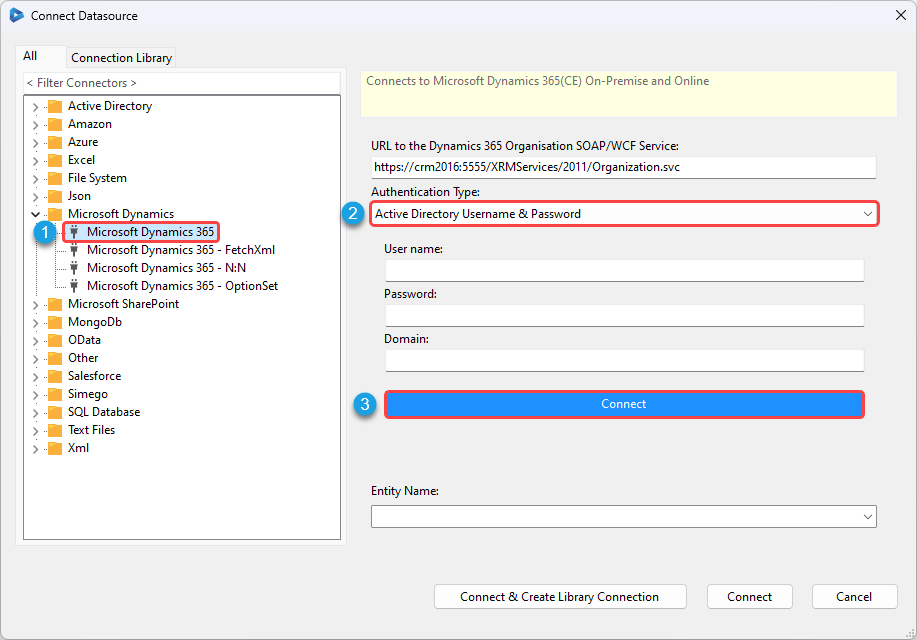
You should now be able to select an entity to connect to from the drop down list.
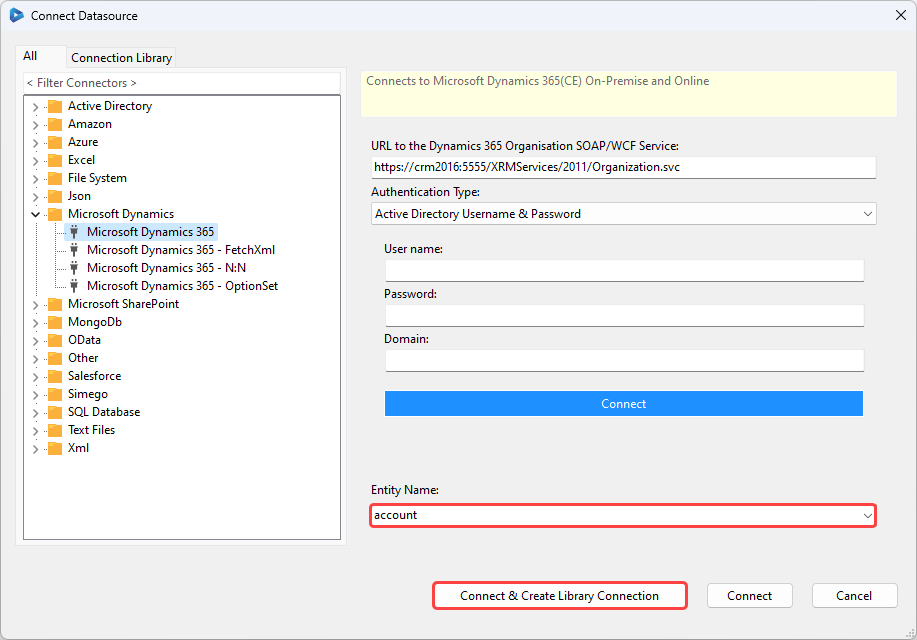
Once you have selected an entity click Connect & Create Library Connection to save the connection to the local connection library. Please note that you only need to save the connection to your site once, as you will be able to access all of your entities within that site from the connection library window.