RSS/XML File
The RSS/XML file provider is a read-write XML provider that generates a RSS format XML file. You can however specify your own columns and data types to extend the output schema.
Connect
To connect to an RSS file or feed you need to provide the path to the file. This can be a file found within your file system or a URL to an RSS Feed. You can browse for your RSS file by select the ellipsis in the XmlDocumentUrl field.
Please note that if you use a URL as the path, the connector will become read-only.
There are a few commonly used columns listed by default in the column collection editor. You can edit these as you need to, either removing or adding new columns, or editing the XPathExpression if it is different within your file.
Once you are done click Connect to load the file into the datasource window.
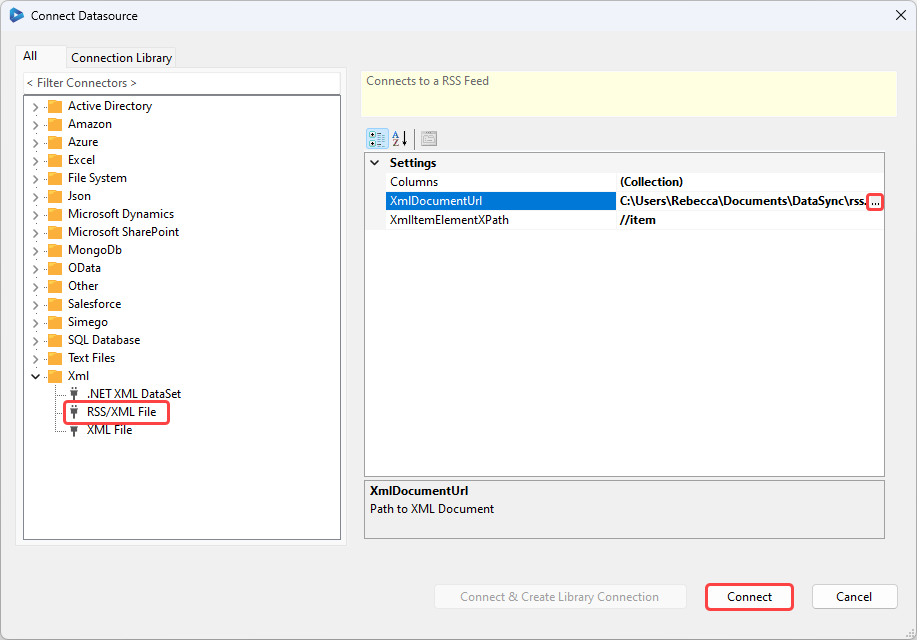
The image below shows an example of how it would look to connect to an RSS Feed URL.
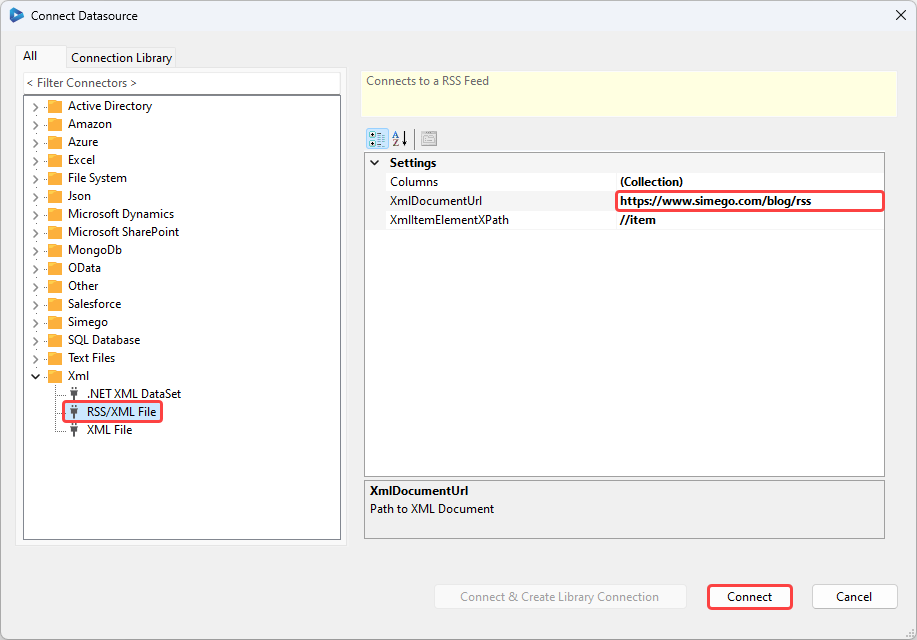
Properties
Columns
The RSS Schema is defined in the Columns collection, here you add the Columns you want your RSS file to support. By default the provider will create the columns you would find in a RSS file.
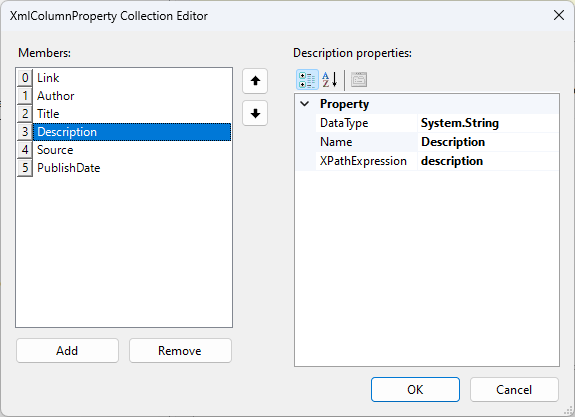
XmlDocumentUrl
This is the path to the RSS file. The path can be a Web URL, but please note that this will make the connection read-only.
XmlItemElementXPath
The XPath expression to the Element collection that contains the data nodes. Generally for RSS data this will be //item.
CheckSourceExists
This will validate if the source file exists and throw and error if the file does not exist, if it is set to True. The default value is True.
OutputDateFormat
Specifies the format string to use when outputting DateTime values. This uses standard .NET DateTime format strings. e.g. dd MMM yyyy HH:mm:ss K.