OData V2.0
OData enables the creation of HTTP-based data services, which allow resources identified using Uniform Resource Identifiers (URIs) and defined in an abstract data model, to be published and edited by Web clients using simple HTTP messages.
The OData V2.0 connector works with OData V1 and V2. It connects to on-premise environments eg. SharePoint, but does not support OAuth authentication.
A sample OData Service that you can use can be found by using the following URL: https://services.odata.org/V2/OData/OData.svc
This has multiple collections that you can connect to such as Products and Suppliers.
Download a ODataV2 Demo Project.
Connection
To connect to a OData2.0 Service start by opening the connection window and expanding the OData folder. Then select OData 2.0 Data Source and enter in the Service URL, any required credentials, and then choose a collection to connect to.
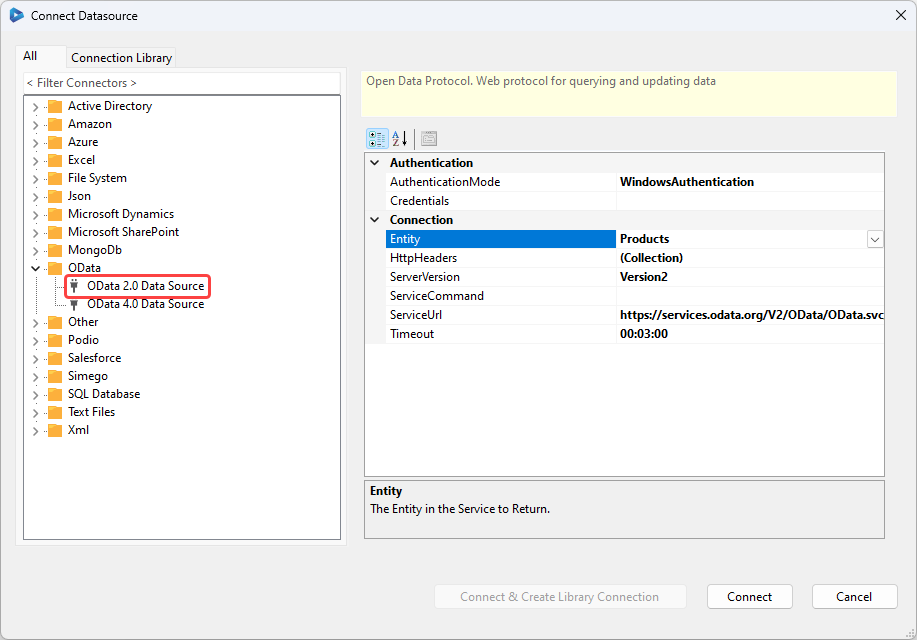
Connection Properties
| Property | Description |
|---|---|
| Service URL | The OData service URL, this could be the sample OData service https://services.odata.org/V2/OData/OData.svc or specific to the connection you are using. |
| Entity | The entity in the service to run, this can also be known as OData collections. Choose the entity you wish to connect to from the drop down menu. |
| HttpHeaders | Http headers to add to the request. |
| ServerVersion | Version of OData that the server supports. Either version 1 or version 2. |
| ServiceCommand | Additional query command sent to the OData service. |
| Timeout | OData service HTTP request timeout. |
| Authentication Mode | The authentication mode to connect to the OData Feed. You can choose between Windows Authentication, Basic Authentication and Anonymous. |
| Credentials | The network credentials to use to connect to the OData Service. Click onto the ellipsis to open the credentials window. |