Documentation
Ouvvi has the ability to generate documentation of your whole instance configuration. The quality of this documentation will depend greatly on how well the projects and steps have been described when created. The documentation will extract the descriptions you enter for any steps, projects, triggers, groups, dashboards and connections you may have configured. This helps to fully describe your setup to anyone who needs to know how it is configured.
The instant documentation button can be a useful feature for auditing and record keeping purposes.
Generating Documentation
To generate documentation on your Ouvvi instance, navigate to the All Projects view and click onto the Documentation button from the sub-menu.
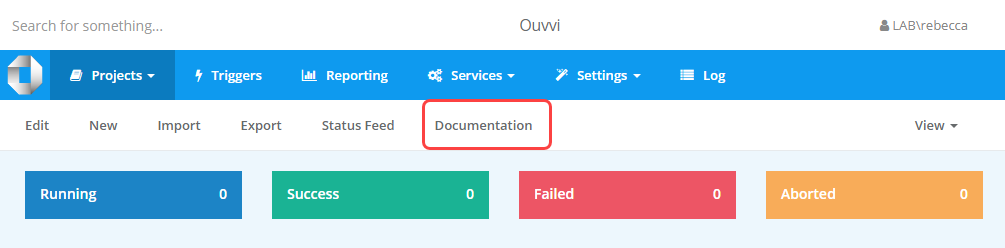
This will generate a document containing all of the configurations of your Ouvvi instance.
Below you can see the beginning of the documentation for this Demo environment. The rest of the document shows details on the projects: such as the triggers applied and the steps. The steps have the configuration settings listed and if it is a Data Sync project will show the schema mapping and any Project Automation code or Calculated Columns you may have added etc.
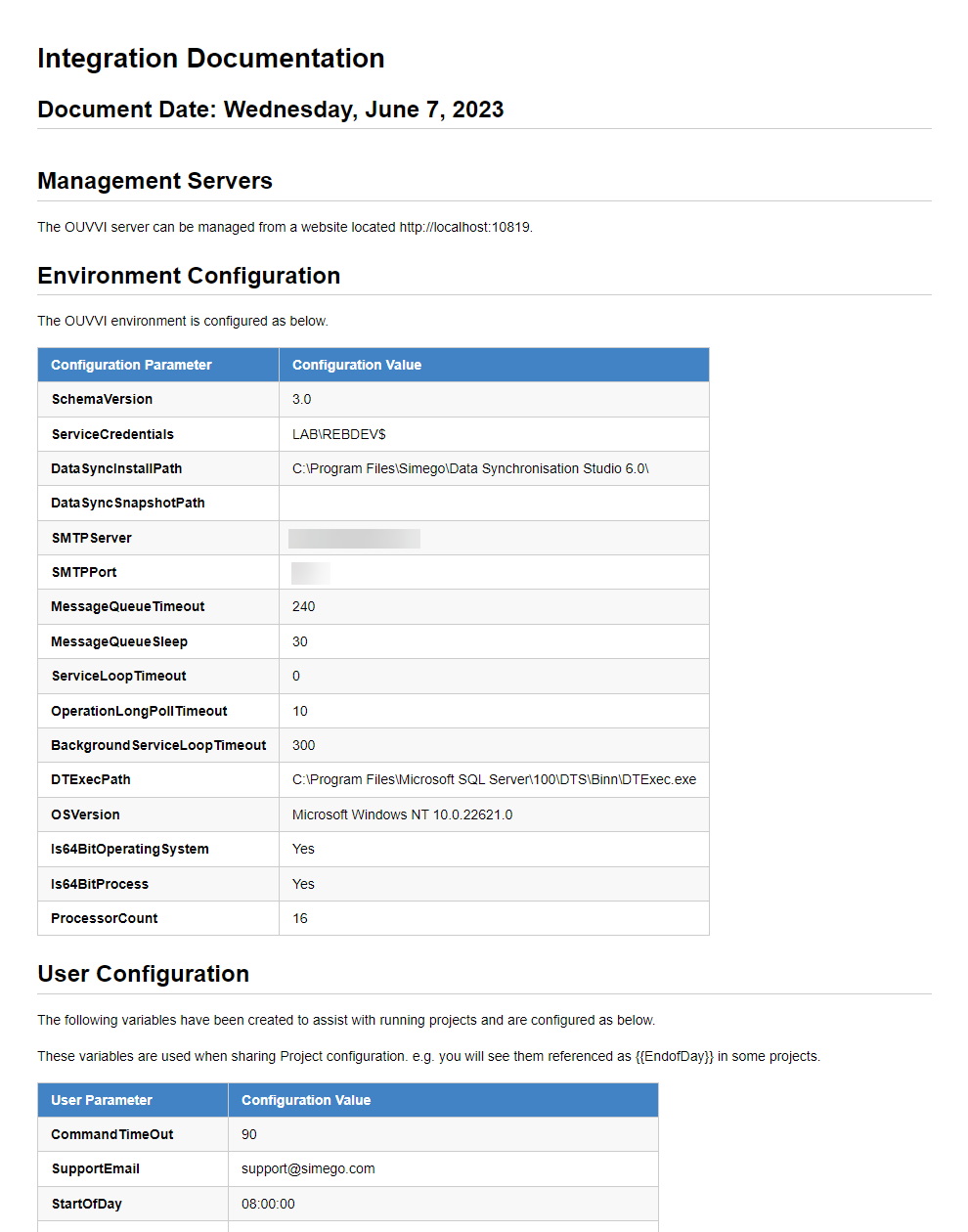
Project Specific Documentation
If you want to limit the details returned within the document you can restrict it to a specific project.
Start by navigating to the project you want to document and click onto the Documentation button in the sub-menu.
This will generate a document containing the configuration details for your Ouvvi environment and the specific project details including the steps contained within that project.