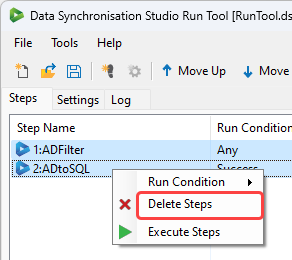Delete Steps
Within the Run Tool you can delete single or multiple steps in one go from your project.
Please note that if you remove a Data Sync step it is not deleted from the file system.
To remove a single step you can either right click onto the step and select Delete Step from the list.
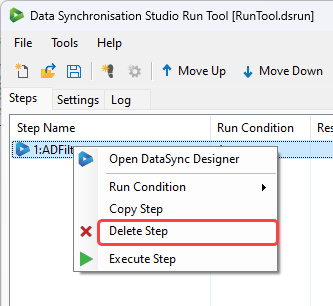
Or you can highlight the step and select Delete (X) from the toolbar menu.
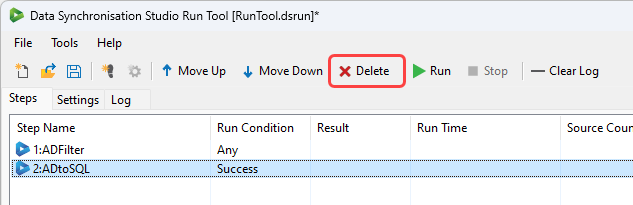
Or you can highlight the step and click Delete on your keyboard. This will bring up a confirmation message to ensure you do actually want to remove the step.
Delete Multiple Steps
To make cleaning your Run Tool projects quicker you can delete multiple steps in a single action.
To delete multiple steps, select the steps you want to delete and then either click Delete on your keyboard, the Delete button in the toolbar or right click and select Delete Steps from the list.