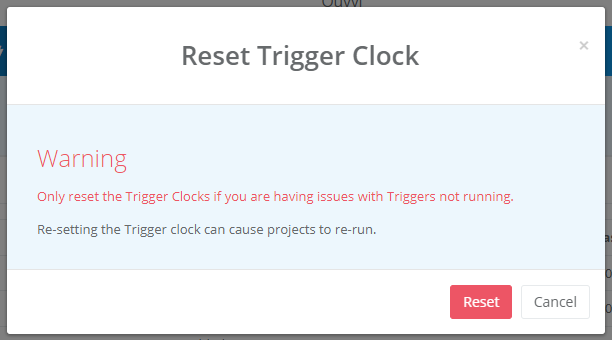Ouvvi Triggers
In the Ouvvi ecosystem, Triggers play a pivotal role by automatically activating your projects. Essentially, these Triggers are set conditions that, once met, set your projects in motion. They are most commonly time-based – for instance, every 10 minutes – but can also be designed to respond to data changes in external systems such as SQL, Dynamics, or SharePoint. You attach these events to your projects and can be re-used as many times as needed, then when the trigger evaluates to true the projects linked to that trigger are started.
Each Trigger is periodically evaluated, defaulting to every 30 seconds. When this evaluation phase kicks in, all Triggers get added to the queue for processing by the Ouvvi service agents. This process operates in parallel, meaning multiple Triggers can be evaluated and activated simultaneously, depending on the availability of service agent threads.
After evaluation, Ouvvi identifies which Triggers should fire, thus automatically initiating any associated projects. Essentially, a Trigger fires when its time value exceeds the currently stored value.
Each Trigger returns a long/int value representing time, which is calculated based on the current time.
For specific configuration settings about the various Trigger types, please check out our Trigger Types pages.
Reset Clock
If you notice that the triggers are not running at the expected time, then it might be that the trigger clock has fallen out of sync with the server clock. You can reset this by selecting Reset Trigger Clock from the Triggers page.
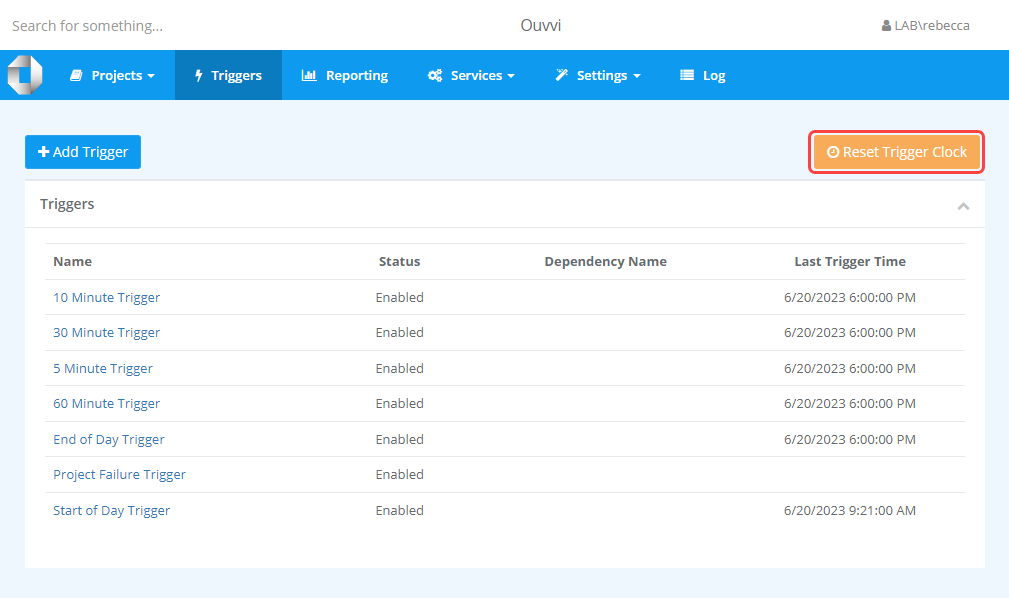
This will bring up a warning pop-up to ensure you are certain you want to reset the trigger clock. If you are sure then select the Reset button to reset the clock.