Opening an Ouvvi Step from Data Sync
Data Sync has the ability to connect to your Ouvvi sites, allowing you to create new projects and add and edit Data Sync steps to these projects all from the Data Sync designer.
This is the recommended method to open or modify a Data Sync step contained within your Ouvvi site.
To get started in Data Sync open the File menu and select Open Ouvvi Project.
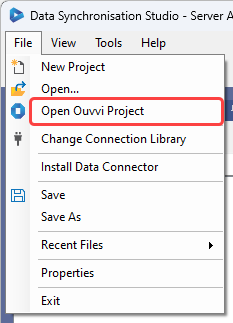
Alternatively you can use the button available in the toolbar.
Then enter in the url to your Ouvvi site and select Connect. This should be similar to http://localhost:8080.
You can then browse for the step you want to edit by expanding the tree and then either double click or right click and select Open from the list.
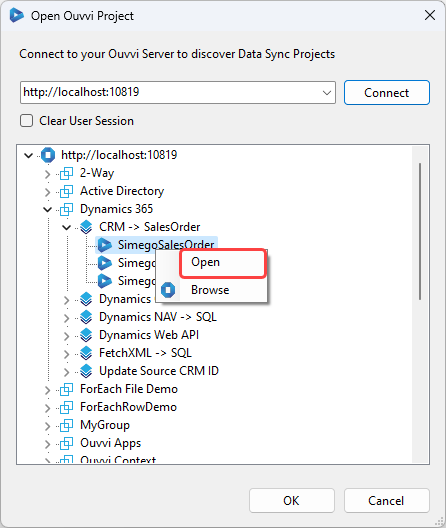
You can check that a project is connected to your Ouvvi site in 4 places:
1 - The title bar will show the Ouvvi URL
2 - The connection library window will have [Ouvvi] at the end of the title
3 - The output window will show the Ouvvi URL for the connection library connection
4 - The registry location will be the Ouvvi site URL
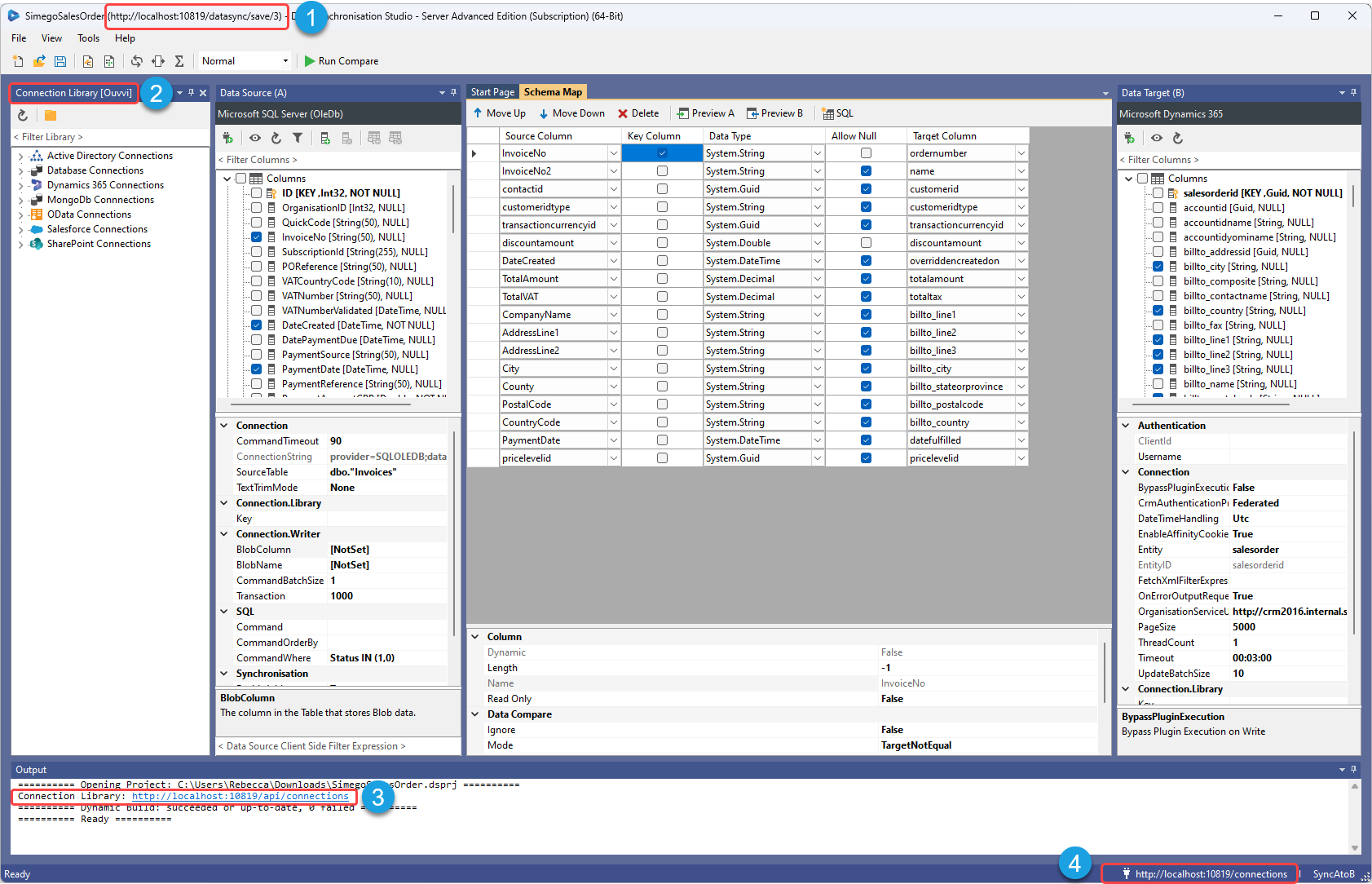
A copy of the Data Sync project will be downloaded to your downloads folder. If you open the step from your downloads folder it will not be connected to Ouvvi so you will need to follow the steps to connect to your Ouvvi site and load the project into Data Sync from the Ouvvi browsing window. :::.