Editing a Connection
You can edit a connection stored in the connection library, for example renewing the authentication or changing a password, from the connection library window.
In the example below we are going to update the client secret for a SharePoint connection that has expired.
Open the connection in the connection library window, right click onto the connection to be edited, and then select Properties from the list.
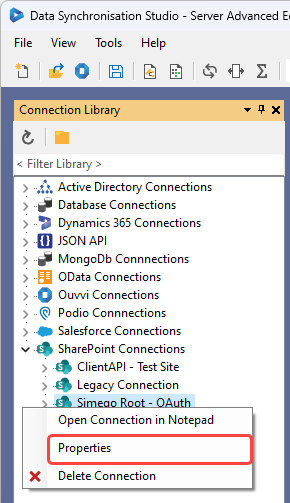
This will open a connection property window where you can make any of the changes you need to, in this case update the client secret.
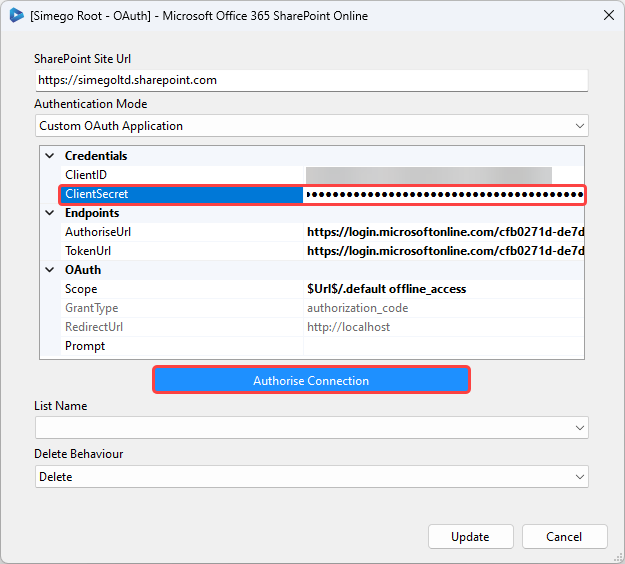
Depending on the connection type you are updating, if it uses OAuth then it might be that the OAuth authentication needs refreshing to finish the connection update.
To do this click onto the Authorise Connection button and log into SharePoint with your Microsoft account. Once done you can return back to the property window.
Make sure to select an endpoint (e.g. list, library, entity, table etc) and click Update to save the changes. Your connection file will now be updated and available to use in the connection library as normal.