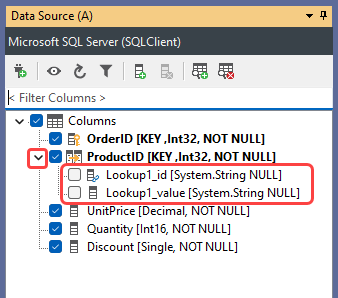Connect a JSON API Tool Datasource to the Source or Target Windows
Once the data is returning as expected you can connect this to either your source or target window by right clicking onto the datasource in the tree view and selecting Connect to Source (A) or Connect to Target (B)
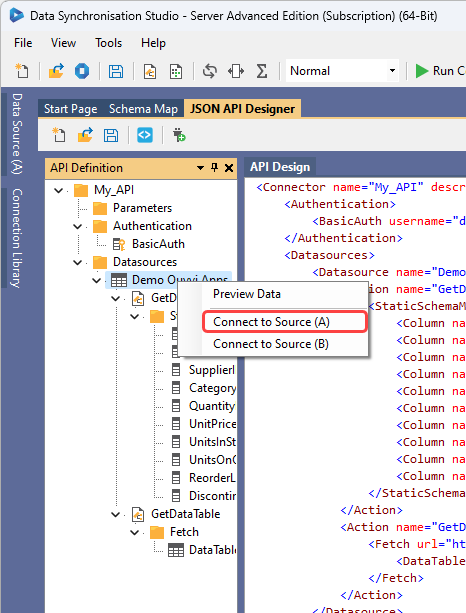
This will open the Connect to Json Datasource window where you can save the connection to your connection library. Click onto the Connect & Create Library Connection button to do this.
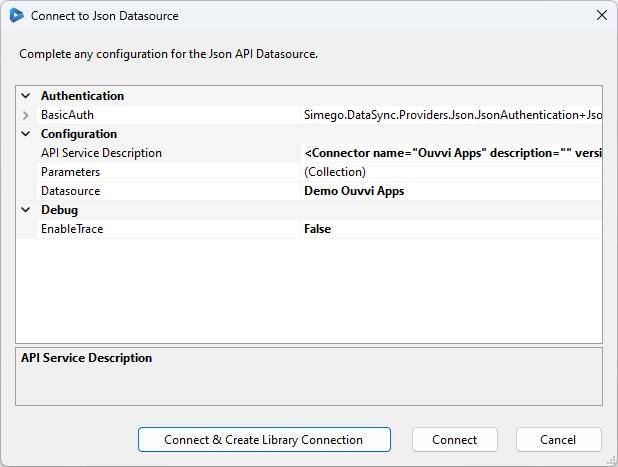
Saving to the connection library is helpful for when you have connected to multiple datasources as it allows you to quickly connect to each from the connection library window.
Enter in a name and optional description for the connection. Remember you will be able to access all the endpoints you configured in the XML file from this connection so it is not specific to the one datasource you saved it from.
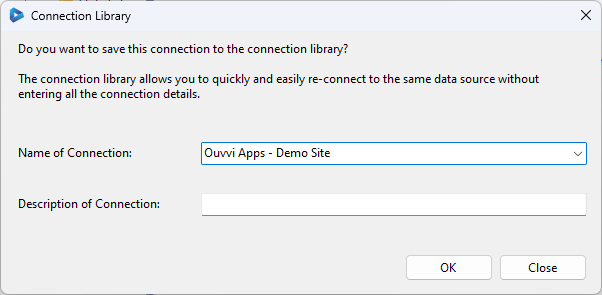
This will add it to the Connection Library and can be used from the connection library window.
Using the Connection from the Connection Library
Saving the connection to the connection library is useful when you have multiple datasources for a connection endpoint. It also enables you to re-use a connection as many times as you need to without re-configuring for each project. You can also make use of the connection to perform lookups between different entities.
To use the connection within a project, expand the JSON API folder in the connection library window. Then expand the connection you want to use and either drag the data source onto the source or target window or right click and select Connect to Source (A) or Connect to Target (B).
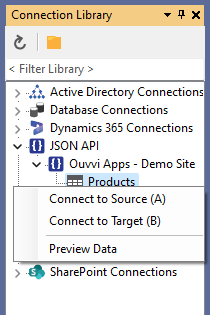
To use the connection in a lookup, simply drag the entity you want to lookup in onto the column that links the two datasets.
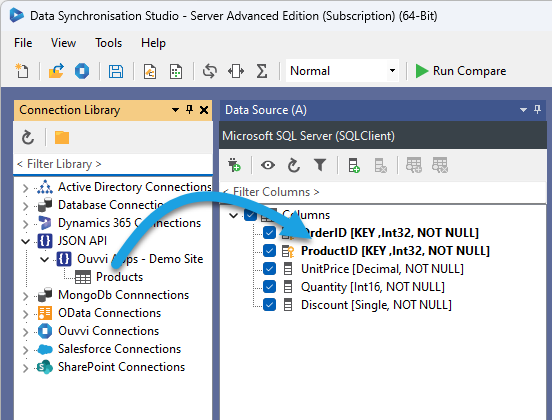
This will open the lookup config window where you can make sure the configuration is correct. Once that is confirmed click OK and the columns will be visible under the joining column by expanding the tree.