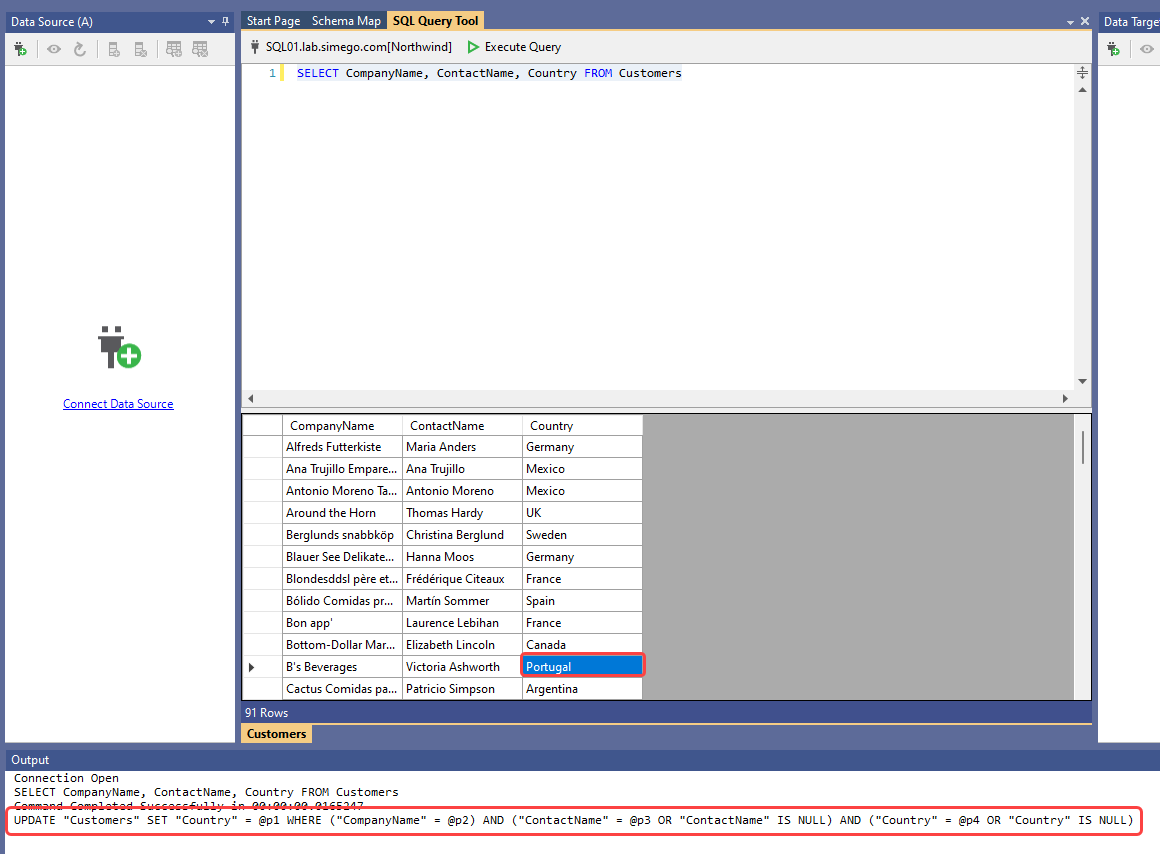Edit Records
After returning data from a query, you can manually edit the records from the preview window.
To do this double click onto the cell you wish to edit in the preview table and make the change. When you are finished either hit return or click onto another cell. This will run an update query, which can be seen in the output window.
In the below screen capture the Country was changed from a value of UK to Portugal.
The query that was applied can be seen in the output window.