Select Data from a Table
The guide below covers how to select data from a table using the SQL Query Tool.
Execute Statement & Preview
Once you are connected to your database you can use a SELECT statement to pick specific columns from a table.
Type your SQL statement into the window and click Execute Query. You will then be able to view the data returned in the preview window.
The query below returns the Company Name, Contact Name and Country columns form the Customers table:
SELECT CompanyName, ContactName, Country FROM Customers
The image below shows what this looks like when run in the SQL Query tool.
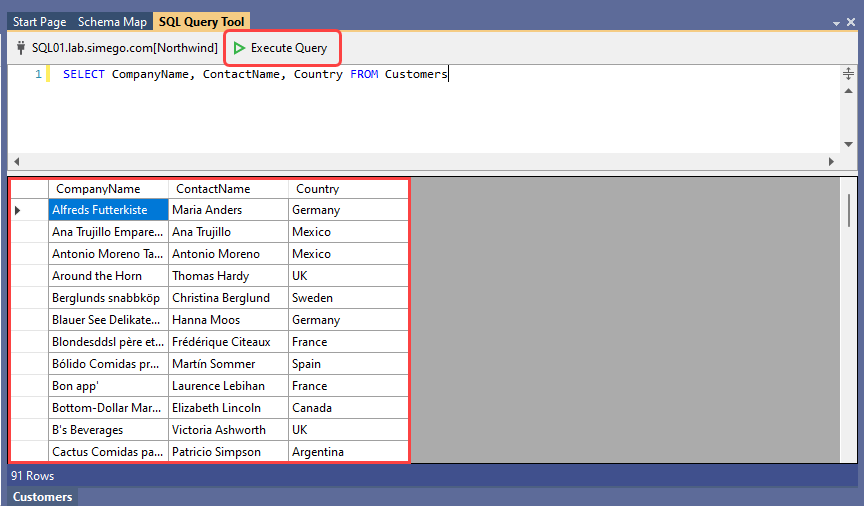
Other SQL Statements
In addition to CREATE and SELECT statements, you can use a wide range of other SQL statements in the SQL Query Tool. For example, you can use UPDATE, DELETE, and CASE statements to edit and manipulate your data. This will enable you to perform complex operations on your data, such as updating multiple records at once or deleting specific rows based on a certain condition.
For more examples of SQL Statements and how these can be used please visit W3Schools.