Assemblies
You can add custom step handlers to your Ouvvi instances by uploading .net DLL Assembly files. If you have not yet created the custom step handler, please see the Step Handler page here.
To add a DLL to Ouvvi open the settings menu and select Assemblies from the list.
Then click onto the Add Assembly button to locate your DLL file and upload it into Ouvvi.
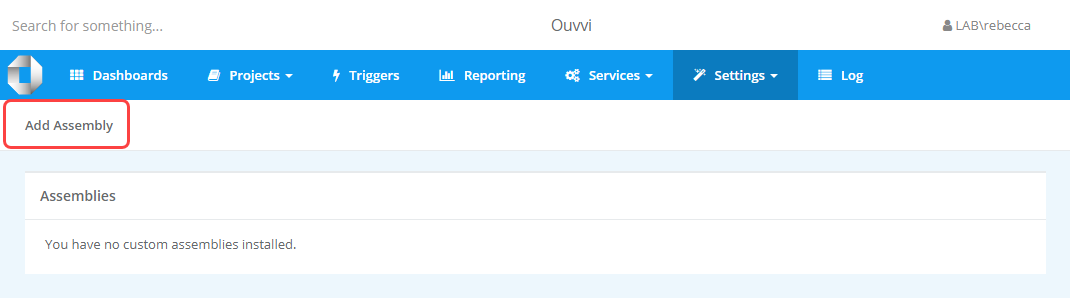
This will open a new page where you can select Choose File to browse for the DLL within your file directory. Once you have located it and it is showing at attached press Save to upload it into the Ouvvi Database.
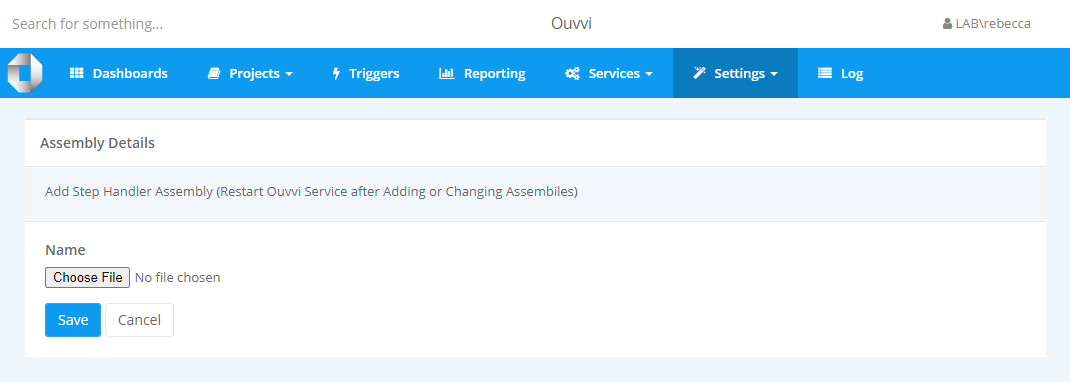
You now have custom step handler uploaded into Ouvvi and it should be visible in the Step list.