Deleting a User in Ouvvi
To delete a user from your instance open the Settings menu and click onto User Profiles.
Find the user you wish to delete, and click on the X in the delete column at the far right of the row.
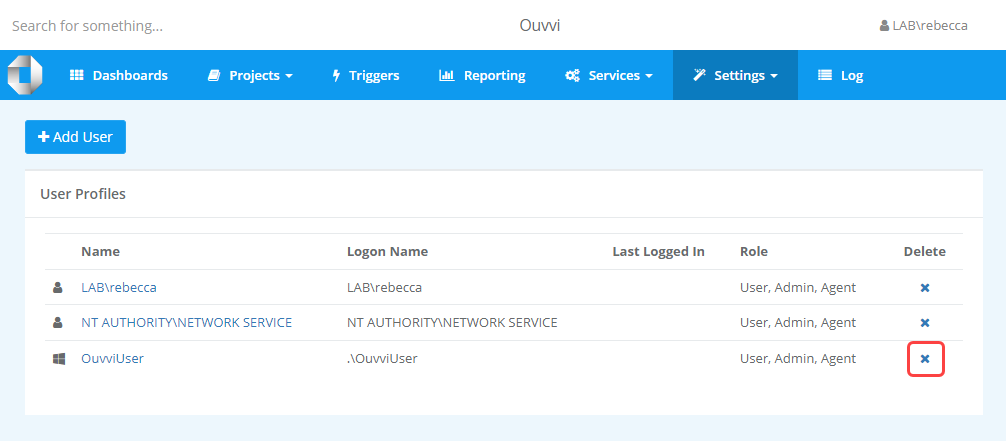
This will open a confirmation popup to make sure you wish to delete that user. Press Delete to confirm the deletion.
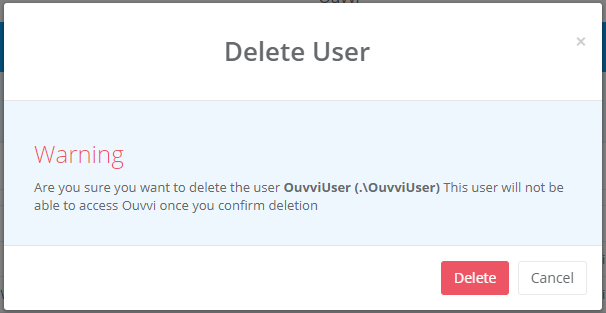
info
Users cannot be recovered once they have been deleted.