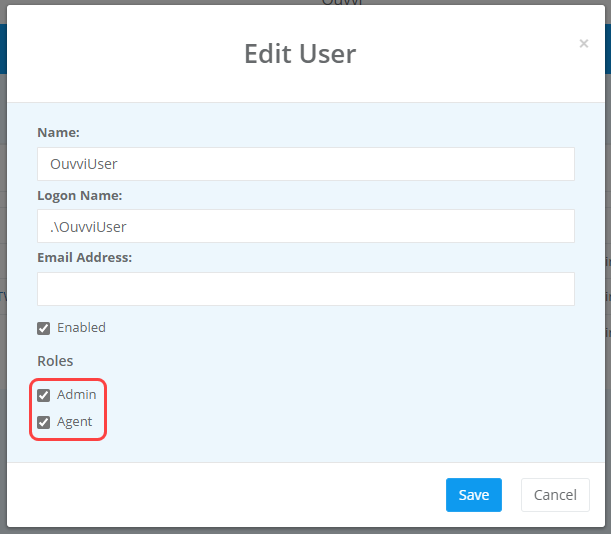Editing a User in Ouvvi
If you wish to edit an existing user open the Settings menu and click on User Profiles.
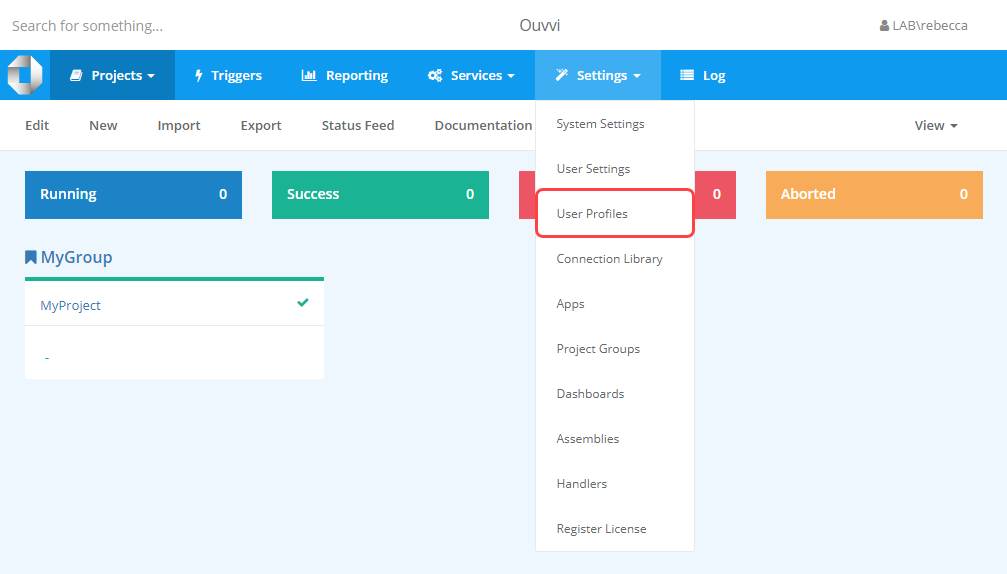
Then click the name of the user, to open edit user popup.
Make any changes that are required such as checking the Admin and Agent checkboxes. Click Save to apply the changes.