Adding Additional Datasources
To add an additional datasource to the connection we recommend using the helper function as this will automatically discover and describe the schema for you.
To add a datasource right click onto the Datasources folder and choose an option to create a datasource.
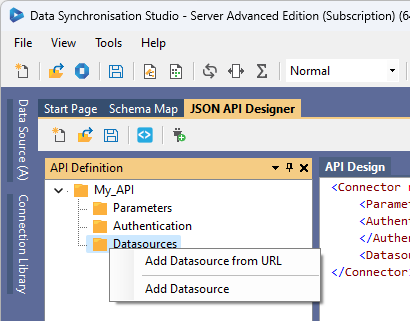
Selecting Add Datasource from URL will enable you to add from a URL or File in your Filesystem. Please see the documentation at the following links for guidance on how to add a datasource from a URL, or how to add a datasource from a file.
Manually Describe a Datasource
If you want to manually describe a datasource the components needed to connect are:
- A name
- The Schema Definition (GetDataSchema)
- Where the data is coming from (GetDataTable)
- If there is paging, how should paging should be handled.
To get started right click onto the datasources folder in the tree and select Add Datasource.
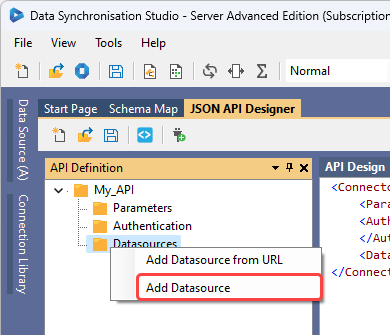
This will load the basic framework into the file to help you get started.
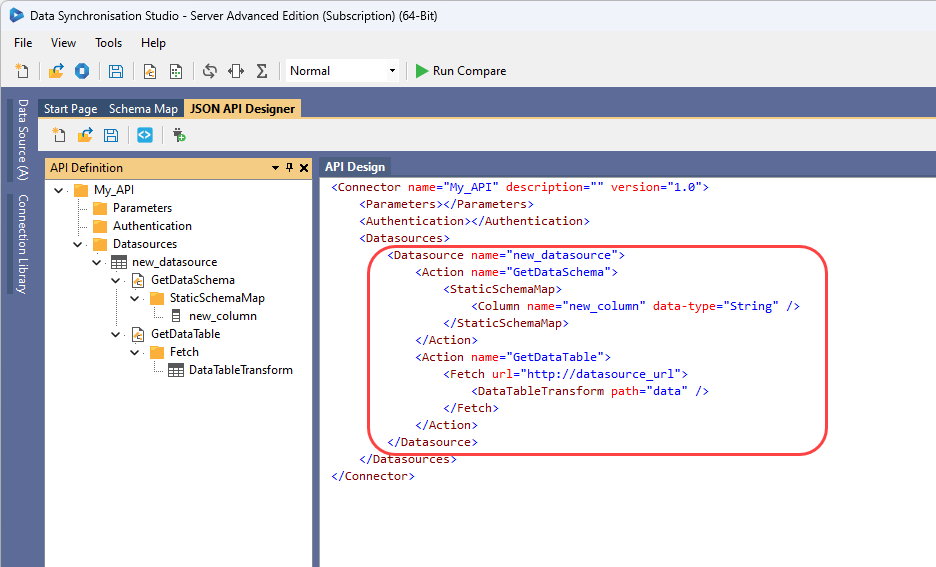
You can read more on defining the schema here.