Re-Map the Ouvvi Connection Library
Sometimes it can be confusing as to which connection library your project is using. This is mainly when you are running some Data Sync projects locally and some inside Ouvvi.
You can re-map the Ouvvi connection library so that you can use your local connection library on your machine/ server. This means that Data Sync and Ouvvi will use the same connections, so you will only need to update passwords etc. in one location.
To do this you need to add the local registry path to the System Settings. Start by opening the Settings Menu and selecting System Settings.
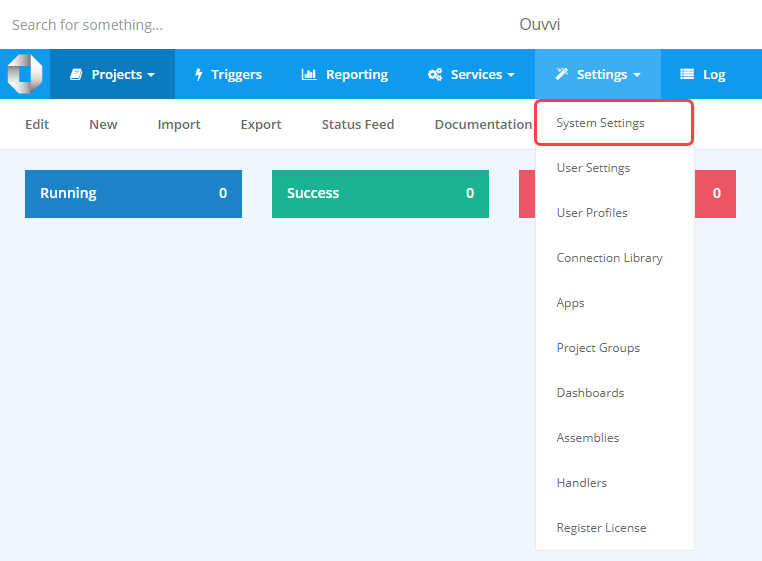
Then either click onto the Connection Library link in the sub menu or scroll to the bottom of the page to get to Connection Library Section. Enter in the path to your local registry (connection library) and click Save to apply the changes.
::: info If you don't know the registry path, you can find it by opening Data Sync and double clicking on the url at the right of the bottom toolbar.
:::
Once you have saved your settings, Ouvvi will now use the local connection library. So your local Data Sync files and Ouvvi projects will use the same connection files.