SharePoint On-Premise
To create a connection to a SharePoint On-Premise site in the Ouvvi connection library, click onto the Add Connection button and select the SharePoint option from the list.
If you want to connect to SharePoint Online, please use the SharePoint Online connector.
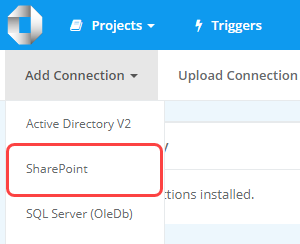
This will open the connection view where you need to enter in a name for the connection, an optional description, the url to your SharePoint server, and any credentials needed to connect. If you leave the credentials blank the Ouvvi service credentials will be used.
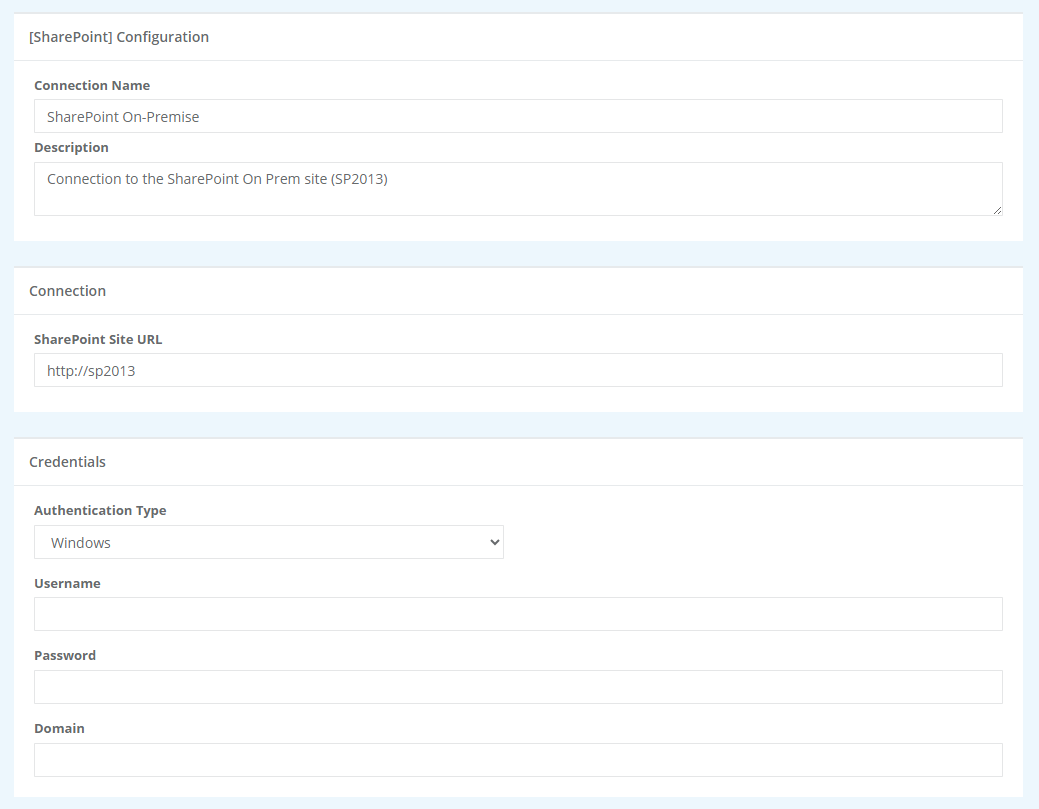
There are three authentication types supported: Windows, Federated & Forms. Select the one you need from the dropdown and enter in the credentials.
To finish creating the connection click Save at the bottom of the page. This will be added to the Ouvvi connection library and will be available to use in your steps and triggers.