Troubleshooting Exception Errors
Data Sync gives you the capability to view the full exception error being thrown in an XML format. This can help you to diagnose what the issue is.
When you first look at the full exception it can appear overwhelming however there are a few key sections to look at that can make it obvious what the issue is.
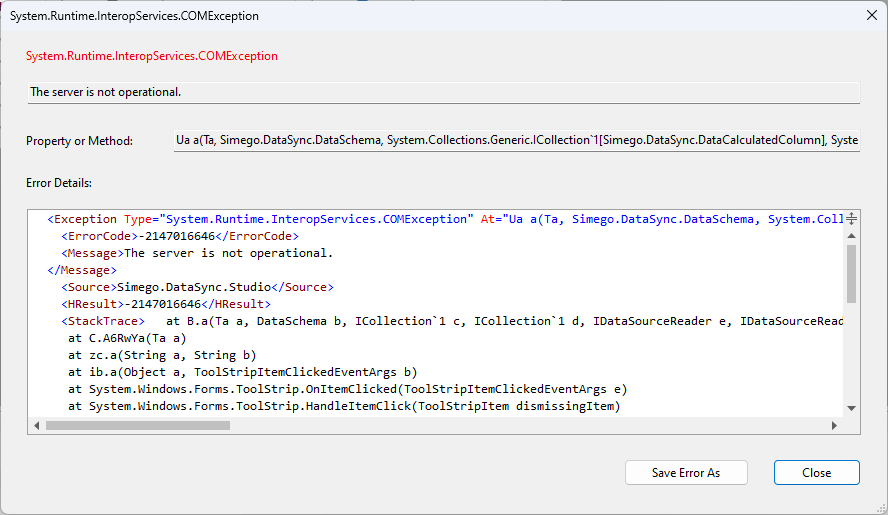
1 - The Main Message
This message can sometimes tell you the issue straight away, however you can have times where the message returned by the target system is not helpful.
From the above example it reads The server is not operational, this means either the server being connected to is turned off or is not accessible from the machine being used.
2 - The Error Details:
The error details will sometimes give more information as there can be multiple layers with different messages.
Scan through the error details and look at the different messages and these may help point you in the right direction.
<Exception Type="System.Runtime.InteropServices.COMException" At="Ua a(Ta, Simego.DataSync.DataSchema, System.Collections.Generic.ICollection`1[Simego.DataSync.DataCalculatedColumn], System.Collections.Generic.ICollection`1[Simego.DataSync.DataLookup], Simego.DataSync.Interfaces.IDataSourceReader, Simego.DataSync.Interfaces.IDataSourceReader, System.String, System.String, Simego.DataSync.Engine.DataCompare, Simego.DataSync.Interfaces.ITraceWriter)">
<ErrorCode>-2147016646</ErrorCode>
<Message>The server is not operational.
</Message>
<Source>Simego.DataSync.Studio</Source>
<HResult>-2147016646</HResult>
<StackTrace> at B.a(Ta a, DataSchema b, ICollection`1 c, ICollection`1 d, IDataSourceReader e, IDataSourceReader f, String g, String h, DataCompare i, ITraceWriter j)
at C.A6RwYa(Ta a)
at zc.a(String a, String b)
at ib.a(Object a, ToolStripItemClickedEventArgs b)
at System.Windows.Forms.ToolStrip.OnItemClicked(ToolStripItemClickedEventArgs e)
at System.Windows.Forms.ToolStrip.HandleItemClick(ToolStripItem dismissingItem)
at System.Windows.Forms.ToolStripItem.HandleClick(EventArgs e)
at System.Windows.Forms.ToolStripItem.HandleMouseUp(MouseEventArgs e)
at System.Windows.Forms.ToolStrip.OnMouseUp(MouseEventArgs mea)
at System.Windows.Forms.Control.WmMouseUp(Message& m, MouseButtons button, Int32 clicks)
at System.Windows.Forms.Control.WndProc(Message& m)
at System.Windows.Forms.ToolStrip.WndProc(Message& m)
at System.Windows.Forms.NativeWindow.Callback(IntPtr hWnd, Int32 msg, IntPtr wparam, IntPtr lparam)</StackTrace>
</Exception>
Still Stuck?
If you get stuck or can't figure out what the error is, please export the error as an XML using the Save Error As button and send it to us at support@simego.com.
When sending the error please include context, such as what your project is connected to (the source and target) and what you were trying to do when the error was thrown.
This might be previewing the data, running the compare or running the synchronisation.
These details will help us to figure out the problem for you.