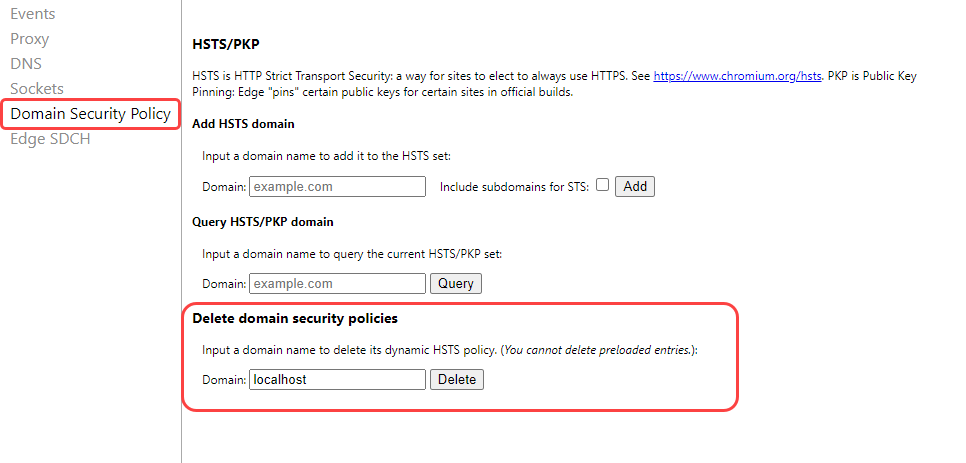Troubleshooting LocalHost Issues
If you are finding that whenever you try to connect to localhost it is forcing a HTTPS connection rather than HTTP, then it is likely that HSTS (HTTPS Strict Transport Security) is enabled by default. This seems to be the case for Windows 11 installations or your company may now be enforcing it globally.
You will get this error when trying to authorise the connection to SharePoint or Dynamics via OAuth or when you browse to your Ouvvi site if HSTS has been enabled.
To get around this you need to enable HTTP connections for local host, which can be done from your browser window.
Open your browser and go to one of the following addresses depending on your browser:
- Chrome -
chrome://net-internals/#hsts - Edge -
edge://net-internals/#hsts
Go to the Delete domain security policies section and add localhost to the text field. Then click Delete. You should now be able to browse to localhost endpoints without an issue.