Installation Error
If when you are installing a new version of Data Sync you get an error about trying to replace the existing Microsoft.Azure.KeyVault.Core.dll then there are a couple of things you need to do.
Whilst you do the tasks described below, you can leave the installer open with the error so that you can simply click Try again when you are done.
The error message will look something like the image below:
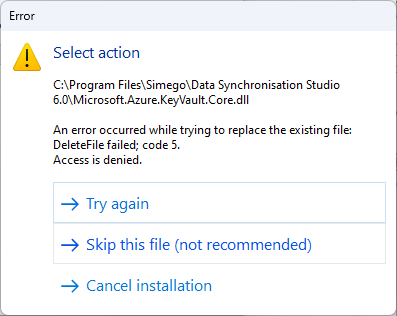
Stop the Service
The first step is to stop the service. As we are in the middle of an installation, accessing the deployment manager may not be an option. In this case we can use the Services Manager to stop the service.
Open the System Services manager by typing Services into the start menu. Then locate your Ouvvi service, right click onto it and select Stop.
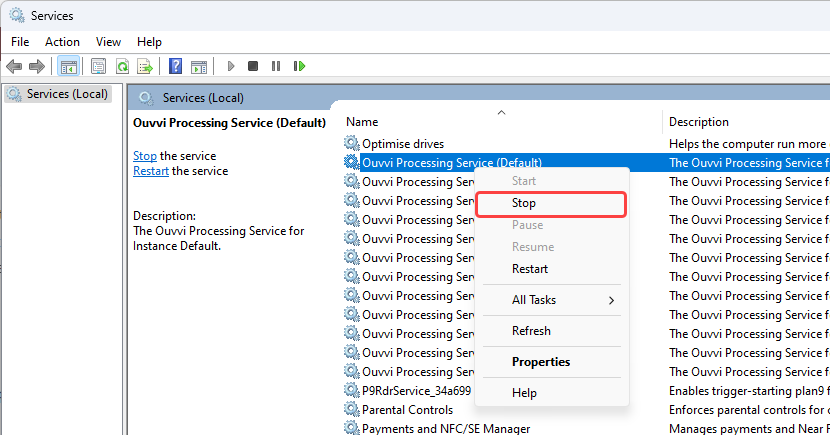
This will stop the service and you can move onto resetting the app pool.
Reset the App Pool
The next step is to recycle the Application Pool. In IIS manager locate your Ouvvi App Pool, right click and then select Recycle... from the menu.
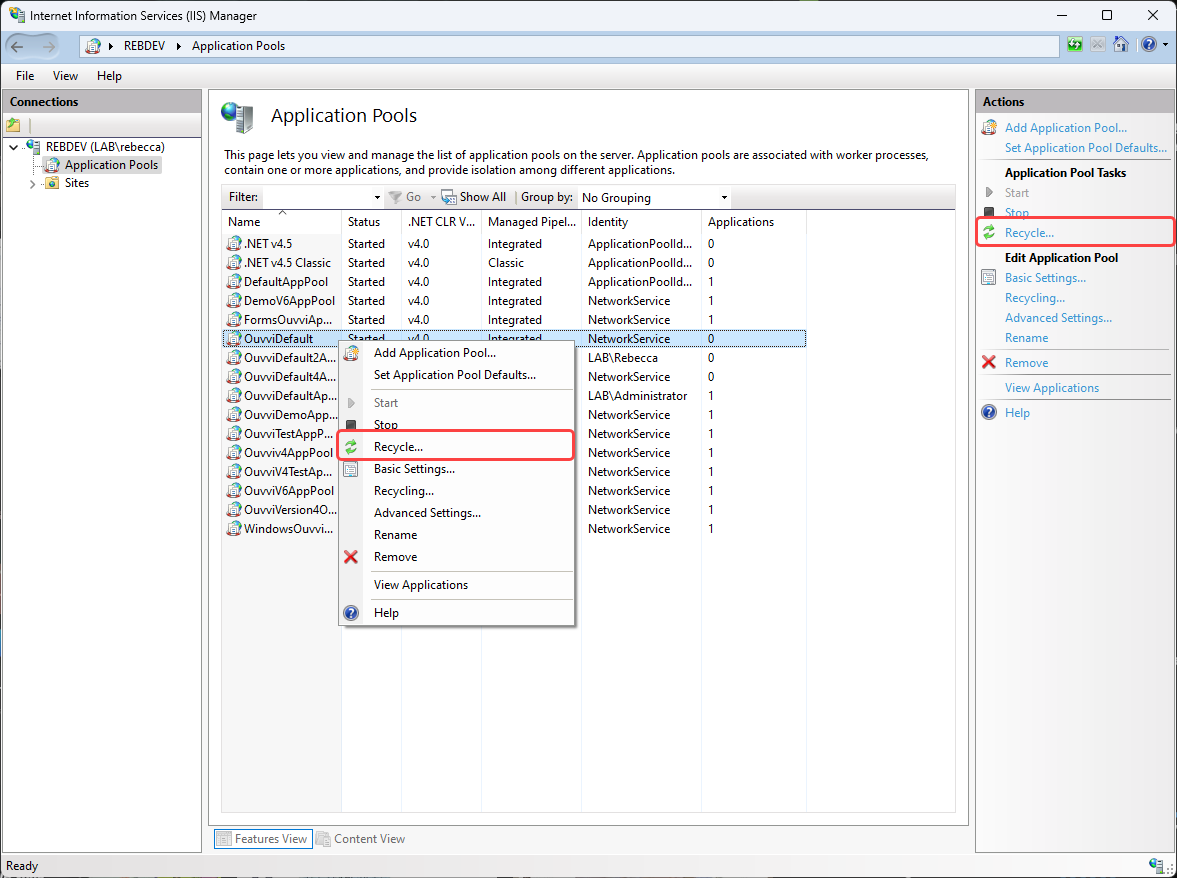
This will reset the App Pool and you should now be able to proceed with the installer as normal.
If you are still having issues, please contact us via support@simego.com and we can help get your issue resolved.