Services Table
The services table displays the status of the service agents you have installed an running in your Ouvvi tenant.
The table can be accessed by opening the Services menu and selecting System Services.
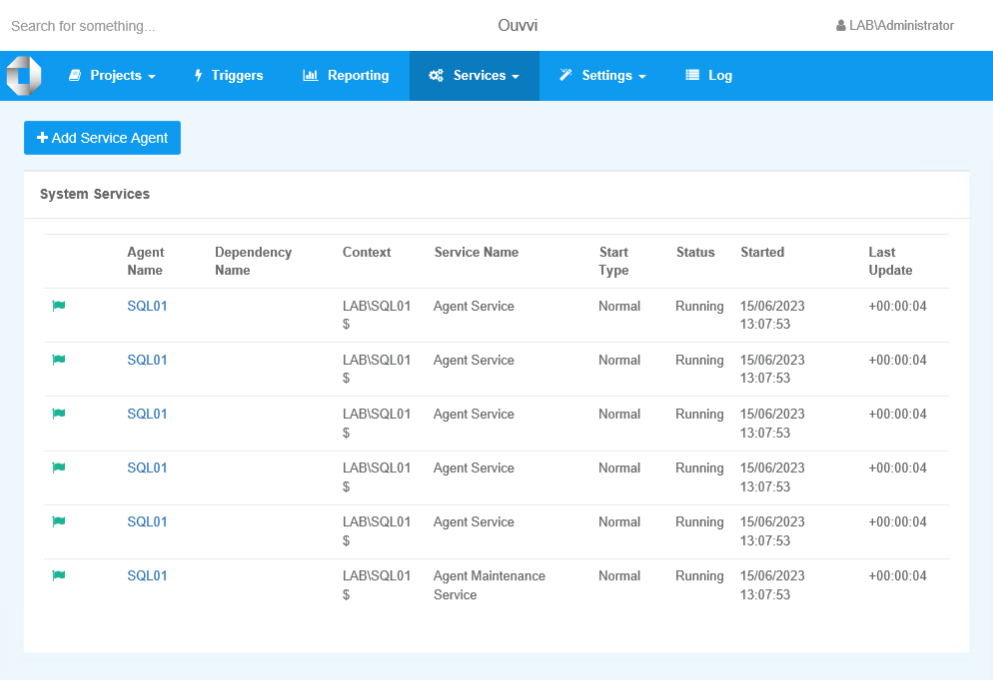
- Green flags mean that the services are running as expected.
- Red flags mean that the services is either very busy running jobs or there is an error.
- Grey flags mean that the services are not running or have not been installed.
If you are having trouble starting your services please see the troubleshooting page for tips on how to diagnose the issue.