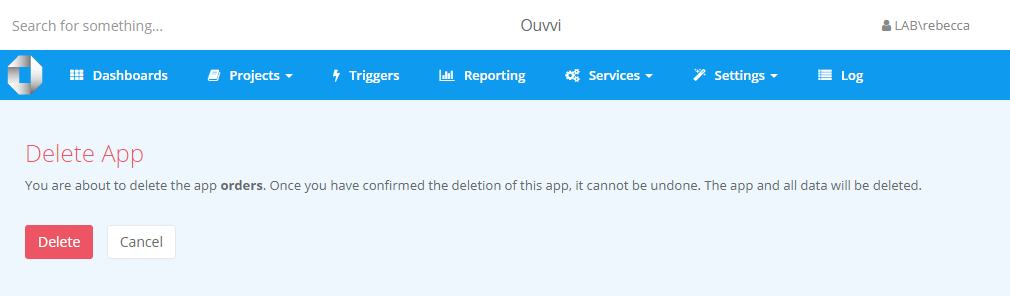Delete an Ouvvi App
You can choose to either remove the data from an app and keep the app within your Ouvvi site or fully remove the App and it's data from your site.
Remove the Data
To remove all of the data from the Ouvvi App navigate to the app you want to empty and click onto Truncate in the sub-menu.
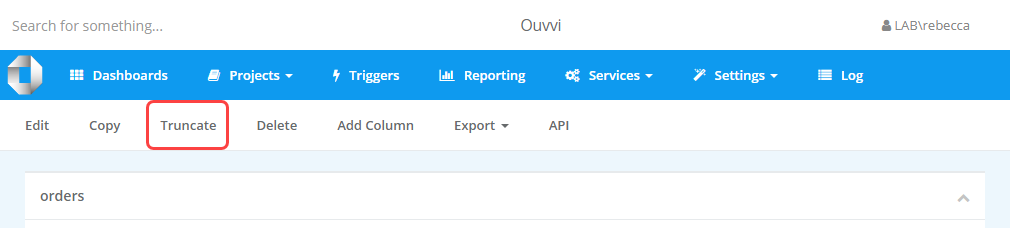
This will direct you to a confirmation page, as once you have truncated the data it will be removed and cannot be undone. If you are certain you want to remove the data select Truncate.
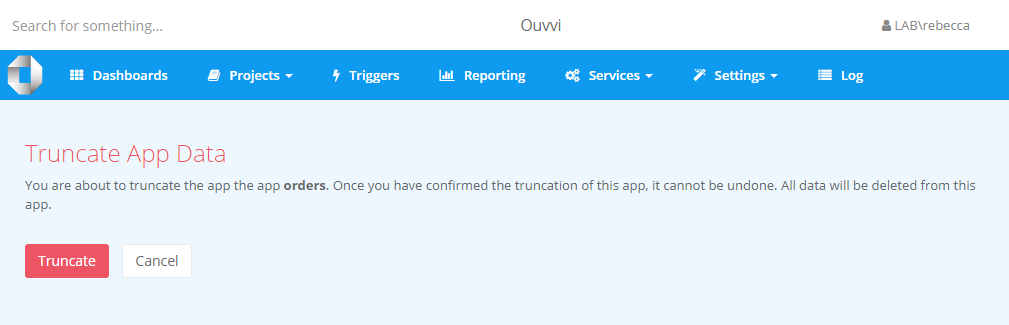
The data will then be removed and your Ouvvi App will be empty.
Remove the App and Data
If you want to completely remove an App from Ouvvi and delete all the data contained within it you can do so by first navigating to the app overview page of hte app to be deleted.
To do this open the Settings menu and select Apps, then click onto the app you want to delete.
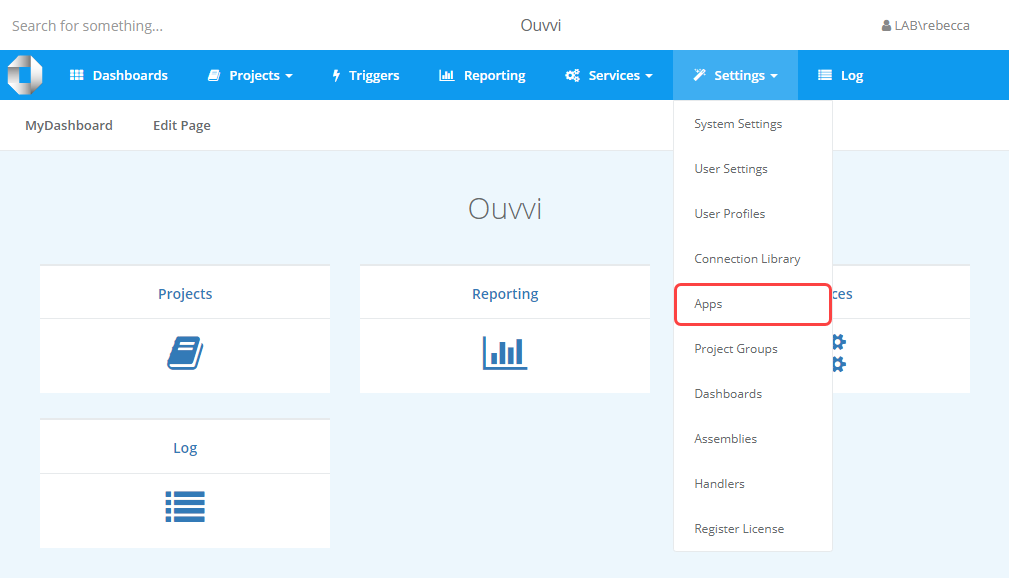
Now select Delete from the sub-menu.
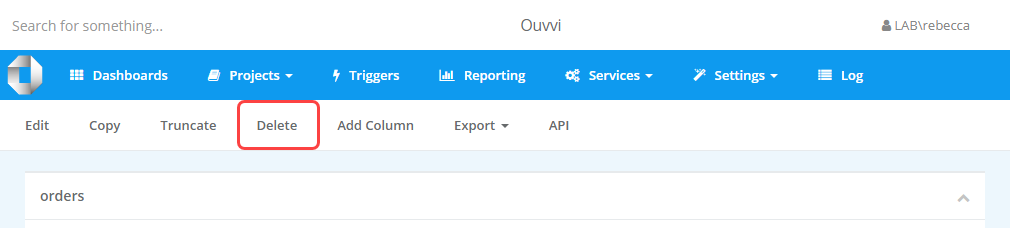
This will direct you to a confirmation page, as once the app is deleted you cannot recover it or the data that was contained within it.
If you are certain you wish to continue, click Delete to proceed with deleting the app.