Edit Projects
To edit a project in Ouvvi you need to navigate to the project either using the search function or by looking for it on the all Projects page.
Once you have opened the project select the Edit button from the sub-menu to open the edit project view.
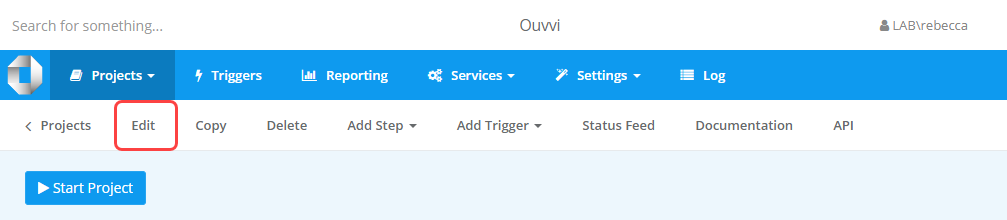
In this view you can edit the project name, change the description, run condition, associated group and/or dashboard. You can also change the step order, enable and disable steps, and remove steps where needed.
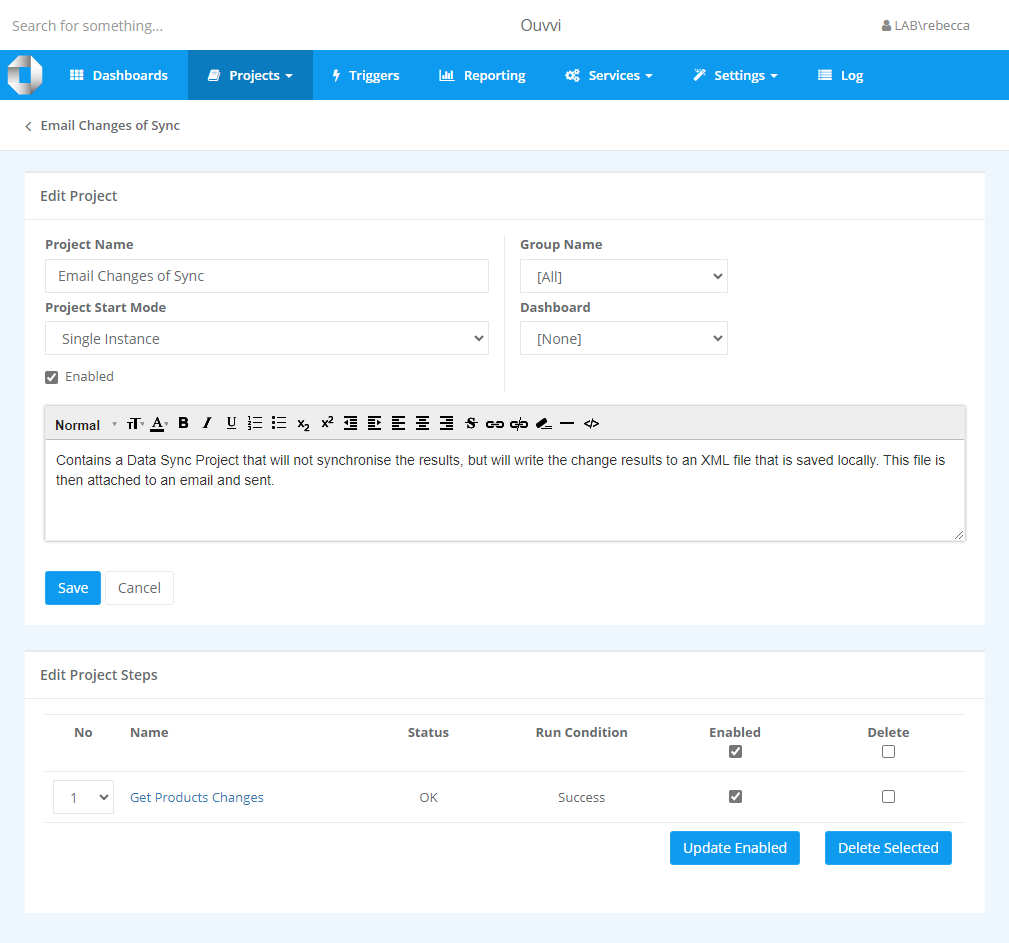
Make the changes that you need and click Save to apply the updates.
Deleting Projects
To delete a project open the project you want to delete and click onto the Delete button in the sub-menu.
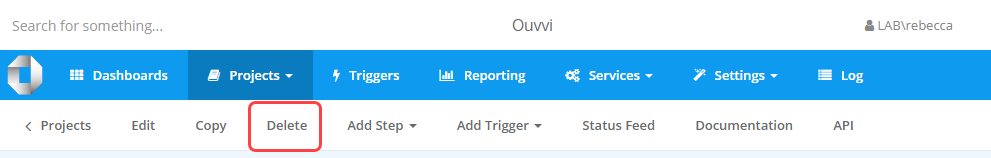
This will open a delete confirmation popup window. If you are certain you want to delete the project click the Delete button.
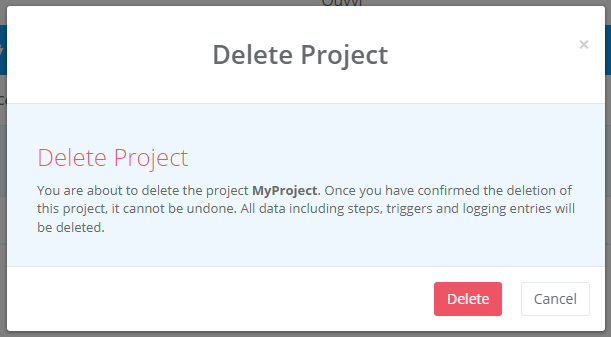
The project will have now been removed from your Ouvvi site.