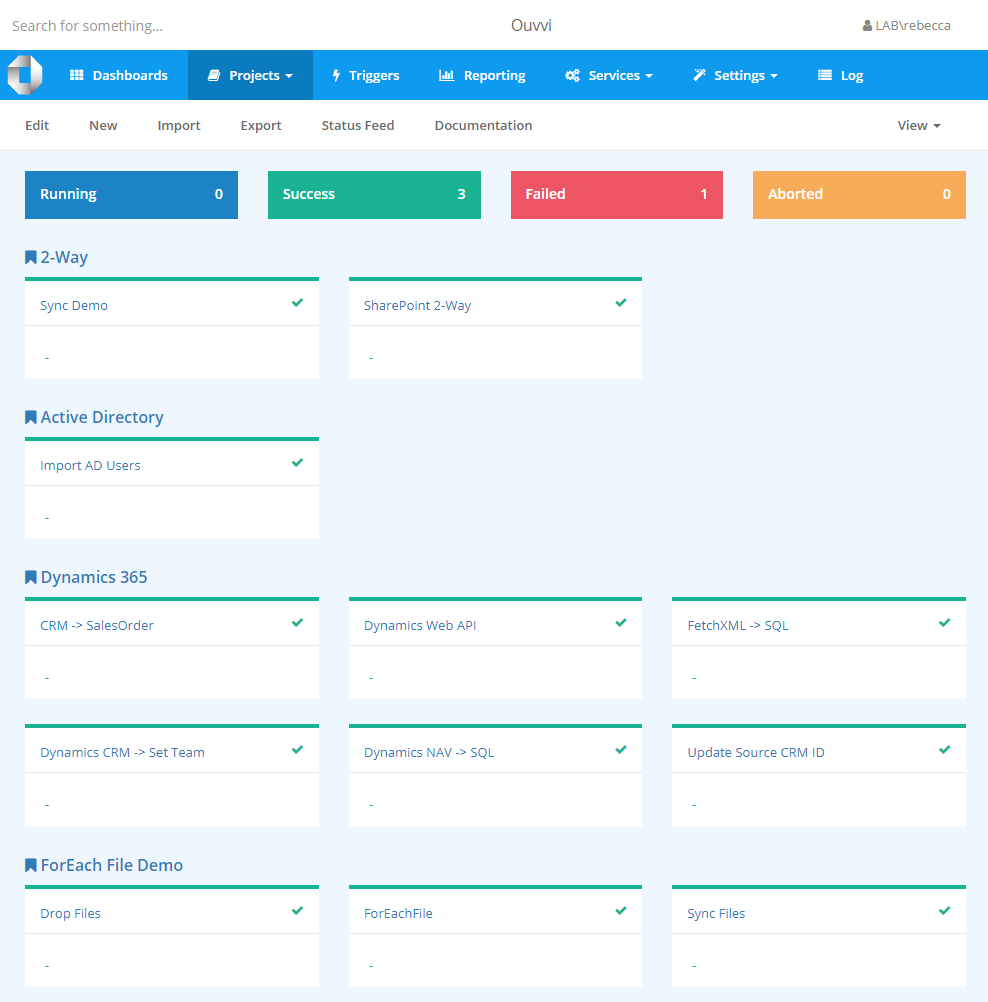Changing Views
The Project page layout can be changed between a List view and a Card View by using the drop down menu at the right of the navigation panel. By default this is the Card view.
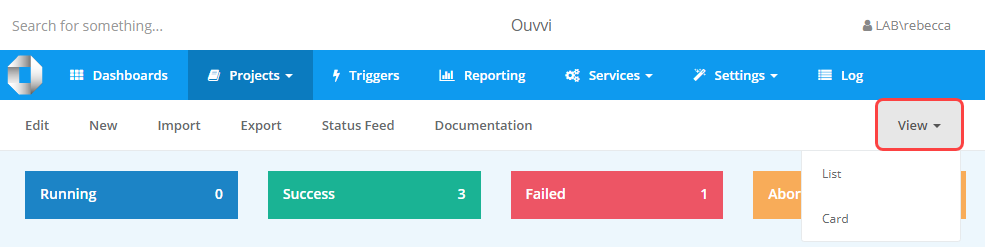
If you want to change the default view you can do so by opening the Settings menu and selecting System Settings. Under the Administration & Support section locate the Default Project View and choose either List or Card from the list.
To apply the change press Save at the bottom of the page and your preferences will be updated.
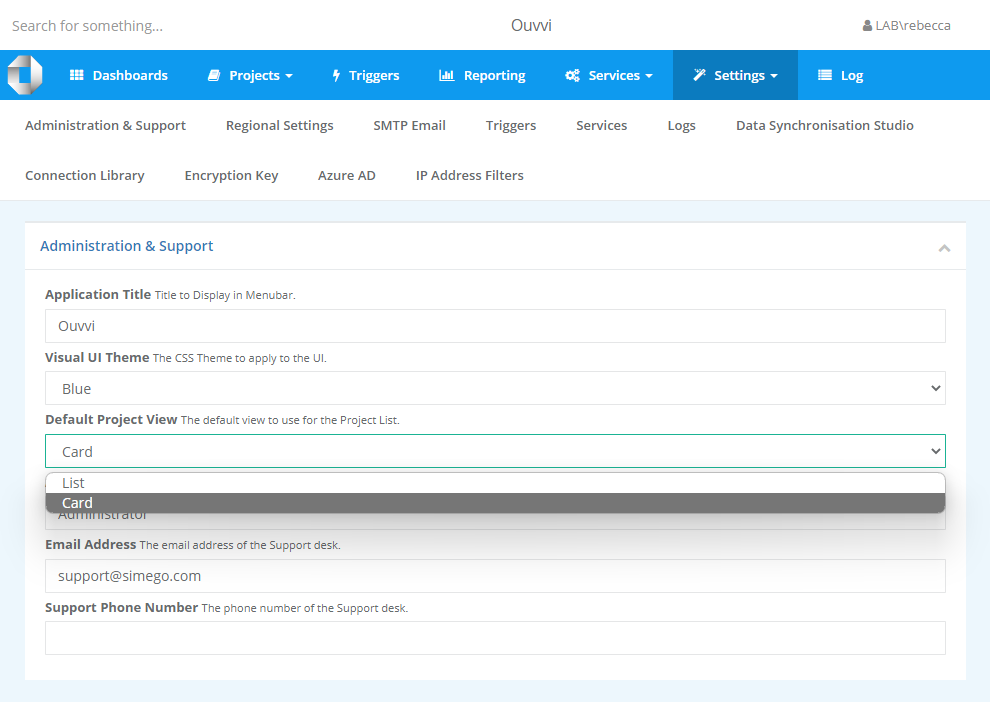
List View
The list view will show the Project Groups in alphabetical order and any un-grouped projects are shown in a list at the bottom of the page.
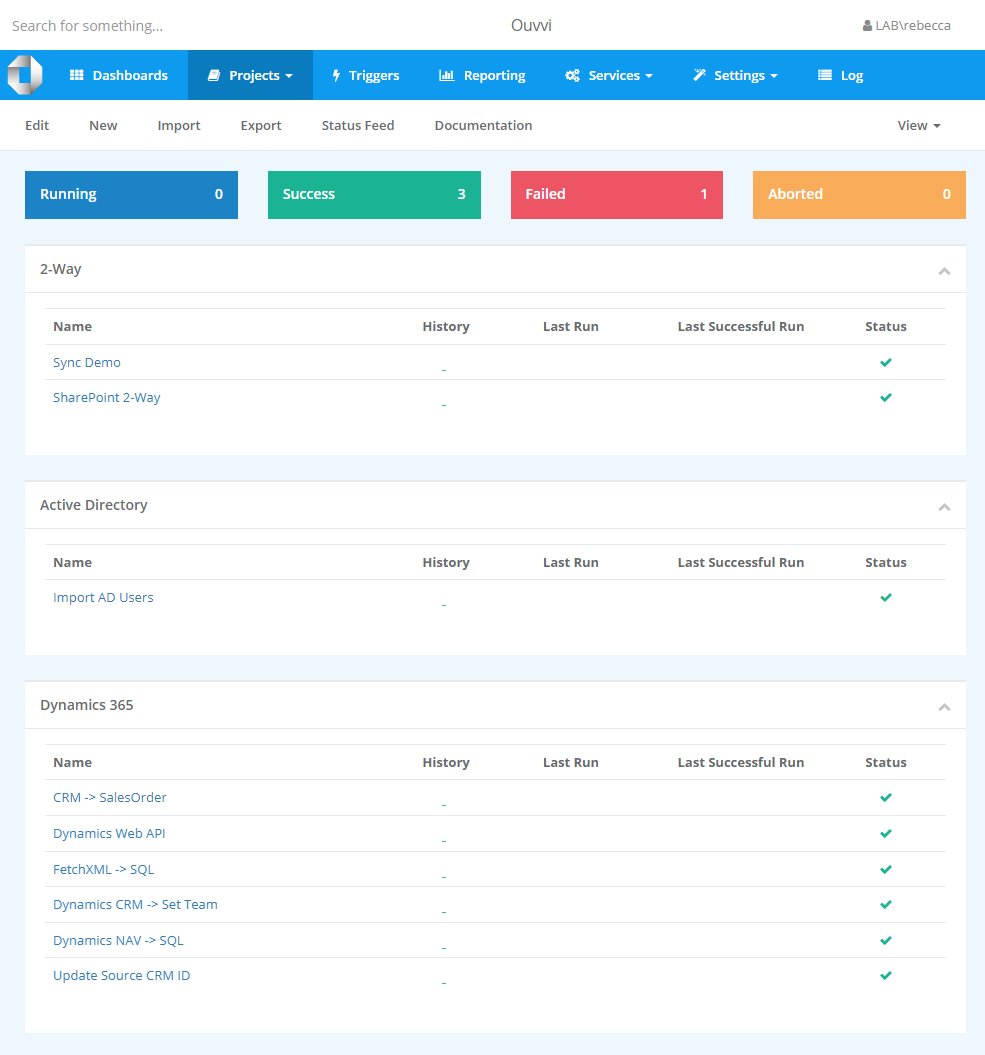
Card View
The card view will show each project as a separate card, with the cards being colour coded with the bar along the top to show the status of the project at a quick glance.
The projects will be shown in group order, with any up-grouped projects being listed at the bottom of the page.