IP Filtering
IP Filtering is a security feature you can enable in Ouvvi. It allows you to restrict access to your configuration to a select range of IP addresses, thereby heightening the security of your data and system processes.
This significantly reduces the risk of unauthorized access or data breaches. By limiting access based on IP addresses, only devices from approved locations can interact with your system. This is especially valuable in sensitive environments, aiding in maintaining compliance and ensuring safe handling of your data and processes.
IP Filters do not apply when you are accessing Ouvvi through localhost. They only apply when you are accessing Ouvvi remotely.
Configure
You can configure this by opening the Settings menu and selecting System Settings. Then click onto the IP Address Filters link found in the sub menu.
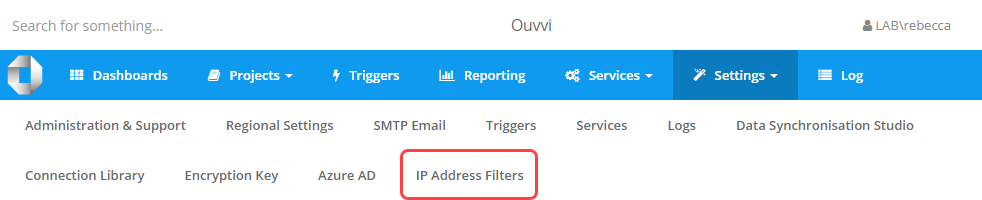
To configure or edit the IP addresses listed click onto Edit button
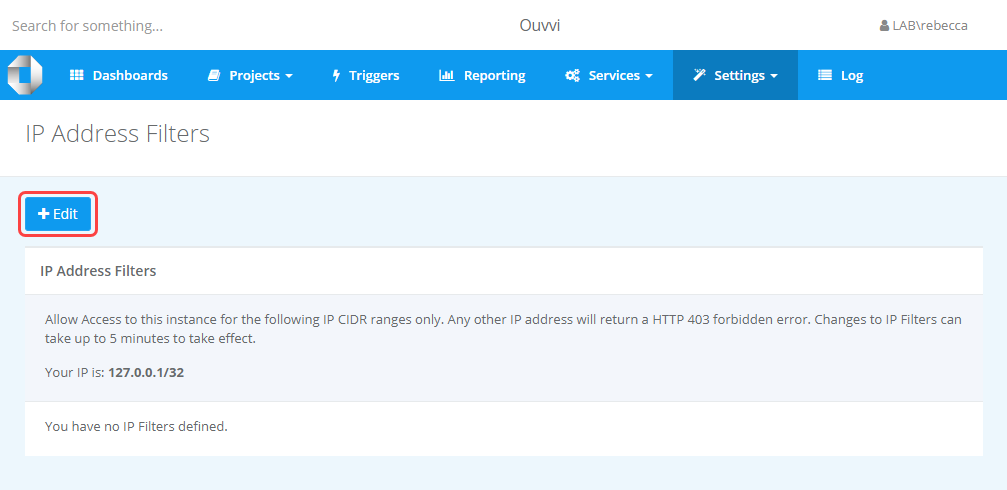
This will open a view where you can list all the IP Addresses you want to allow access to. By default the IP Address of the machine currently being used will be added to the list to prevent you from being locked out.
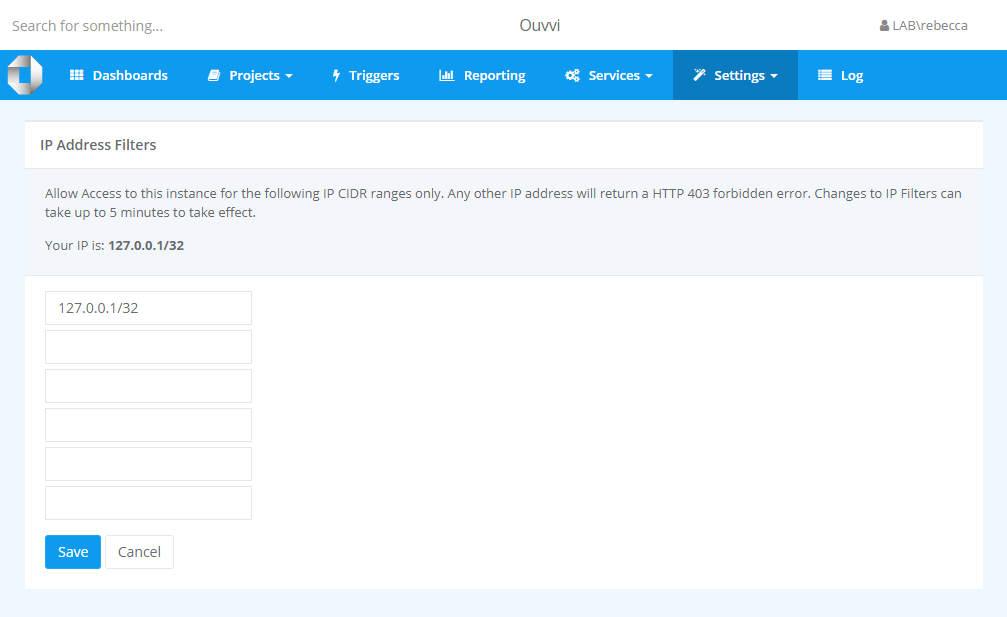
When you are done click Save to apply the filter.
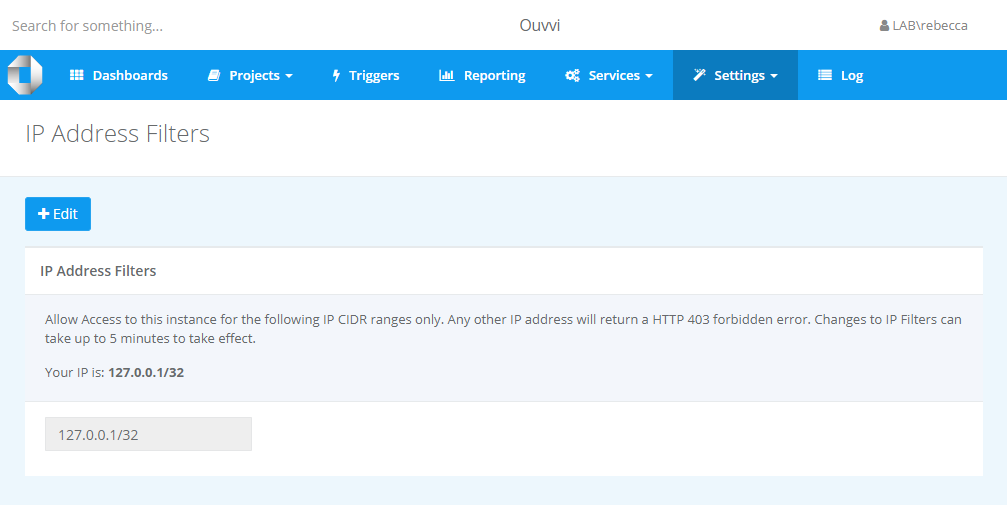
Remove IP Addresses
You can remove specific IP addresses from the list by navigating to the edit page and removing the IP Addresses you need to. Click Save to apply the changes.
It can take up to 5 minutes for the filters to take effect, after this time the IP Addresses that were removed will not be able to access the site.
Remove IP Restrictions
To completely remove IP Filtering from your Ouvvi site after it has been configured you need to click onto the Edit button.
Now remove any IP addresses from the form and make sure to click Save to apply the changes. This will remove all of the filters and there will be no IP restrictions applied.
Please note that it can take up to 5 minutes for the filters to be removed, and access granted to IP Addresses that were not in the list.