SharePoint List Trigger
The SharePoint List Trigger fires when there is a change to a SharePoint List. This is the trigger type to use if you are connecting to On-Prem SharePoint which does not need to use OAuth credentials to connect.
If you have already saved the connection to your SharePoint server within the Ouvvi Connection Library you can simply select the connection from the dropdown and define the list to watch for changes. This is our recommended way to configure the trigger.
Alternatively you can define the connection details to your SharePoint Server: this should be the url to your SharePoint server, and any credentials needed to connect. If you leave the credentials blank the Ouvvi service credentials will be used.
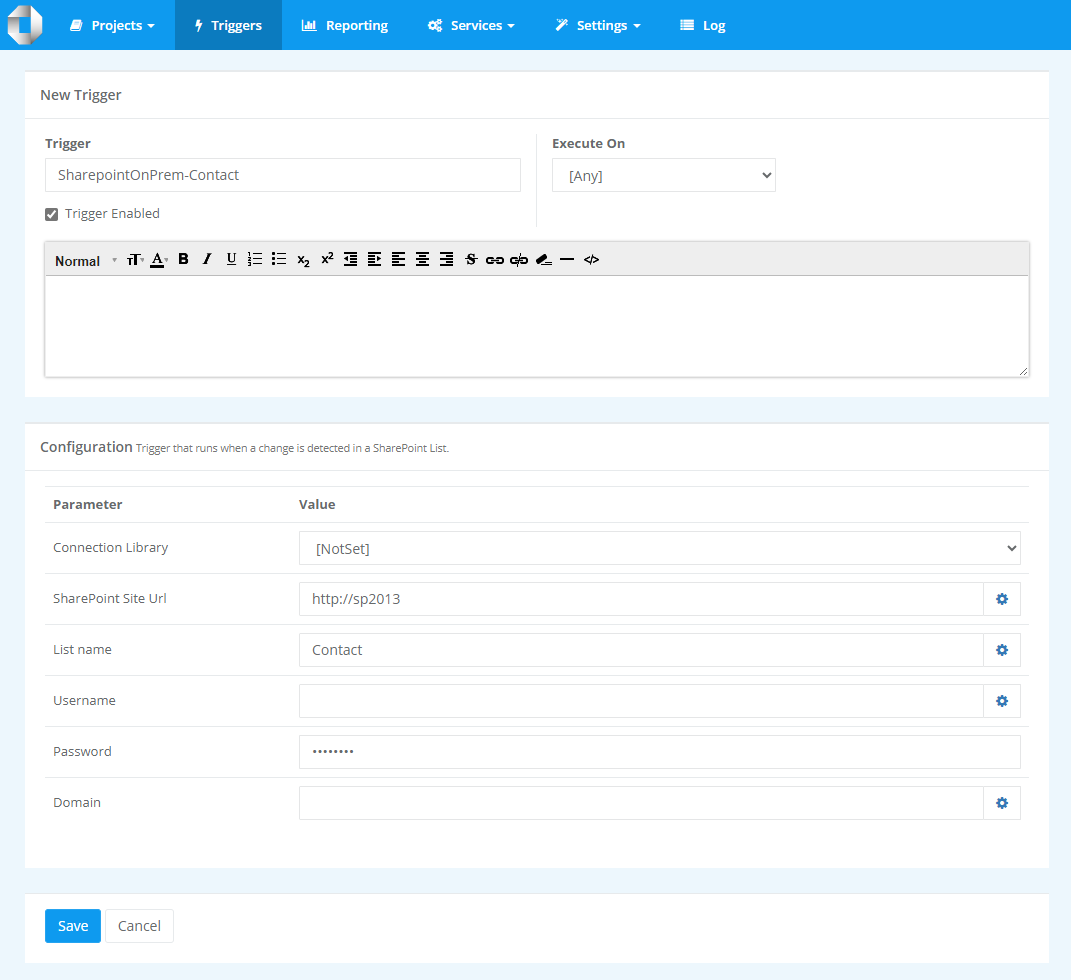
| Parameter | Value |
|---|---|
| Connection Library | The name of the connection in the connection library. If this is selected then you do not need to complete the other fields. |
| SharePoint Site Url | The URL to the SharePoint site. |
| List name | The SharePoint list to connect to. |
| Username (optional) | The username required to connect to the SharePoint site, if different to the Ouvvi Windows Service Credentials. |
| Password (optional) | The password required to connect to the SharePoint site, if different to the Ouvvi Windows Service Credentials. |
| Domain (optional) | The domain for server authentication. |
Using the Trigger
To use your new trigger go to the project you want to add the trigger to. Then go to Add Trigger and select the trigger you need from the list. If it isn't visible click onto More to find it.