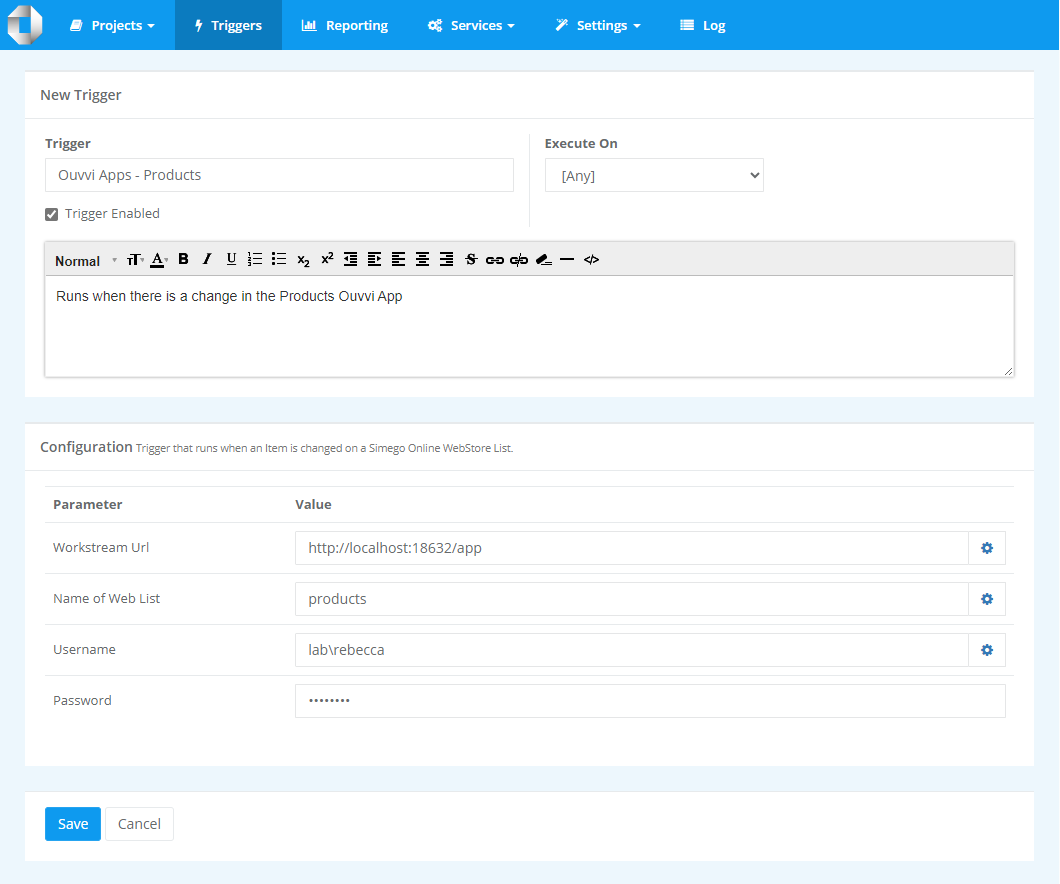Web List Trigger
The Web List Trigger runs when an item is changed in an Ouvvi App.
To create this trigger select WebList Trigger from the list. Then enter in a name to identify the trigger and an optional description.
You then need to add the URL to the Ouvvi Apps API to the Workstream Url field. This is usually your Ouvvi URL with /app added to the end e.g. http://localhost:18632/app.
You can get this URL by navigating to Ouvvi Apps. Open the Settings menu and select Ouvvi Apps, then click onto one of your apps and select the API button in the sub-menu. The base URL will then be shown in the callout box at the top of the page.

Enter in the name of the app to watch in the Name of Web List field, and make sure to enter in the credentials needed to connect to your Ouvvi site and click Save to create the trigger.
The overall configuration should look similar to the screen capture below.