Editing a Tenant
If you need to make changes to your Ouvvi configuration then you will first need to uninstall the tenant.
To uninstall a tenant, open the deployment manager and right click on the tenant you want to edit. Select UnInstall from the list.
This will remove the IIS Configuration, remove the Ouvvi Service and delete the tenant files. The Ouvvi SQL Database will remain unchanged.
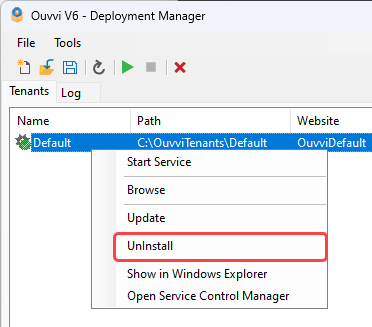
Once this has been uninstalled you can double click onto the tenant to open the configuration window. Here you can make the changes you need to and click OK once you are done.
To apply the changes, install the tenant by right clicking and selecting Install.
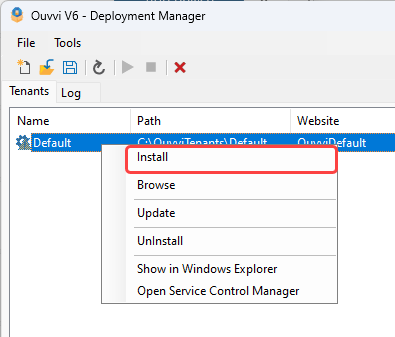
If you have changed the service details, you will need to make sure the user account has been added as an agent user to the Ouvvi system. When you try to start the service, you will be redirected the to the service user configuration page in Ouvvi if this has not already been done.