Removing an Ouvvi Tenant
You can either remove a tenant from the deployment manager but keep it installed on the system or you can completely remove/uninstall it from the system.
Removing from the Machine
To completely uninstall and remove an Ouvvi tenant from your machine you need to start by opening the deployment manager. select and then right click onto the tenant you want to remove and select Uninstall from the list.
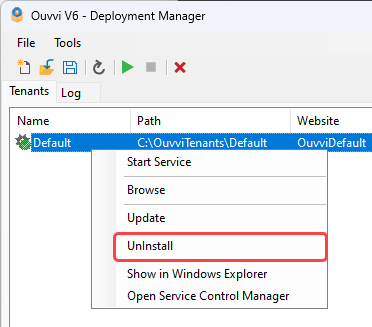
The uninstall will remove the IIS Configuration, the Ouvvi Service and delete the tenant files. However the database will still remain.
At this point you can still recover the site if this was a mistake, however iIf you are certain you want to delete the site then you need to open your preferred database management tool and drop the Ouvvi database from your server.
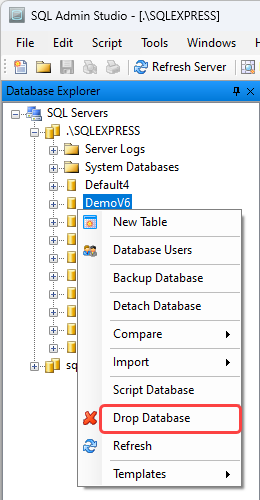
Once the database has been dropped and deleted, your Ouvvi site will have been fully removed from your system.
Removing from the Deployment Manager
If you want to remove a tenant from the deployment manager but leave all the tenant files within the system you can simply select the tenant you want to remove and click the X in the toolbar.
You then need to Save the deployment manager to keep the tenant removed from the list.