Delete a Dashboard
To delete a Dashboard you need to start by opening the Settings Menu and selecting Dashboards.
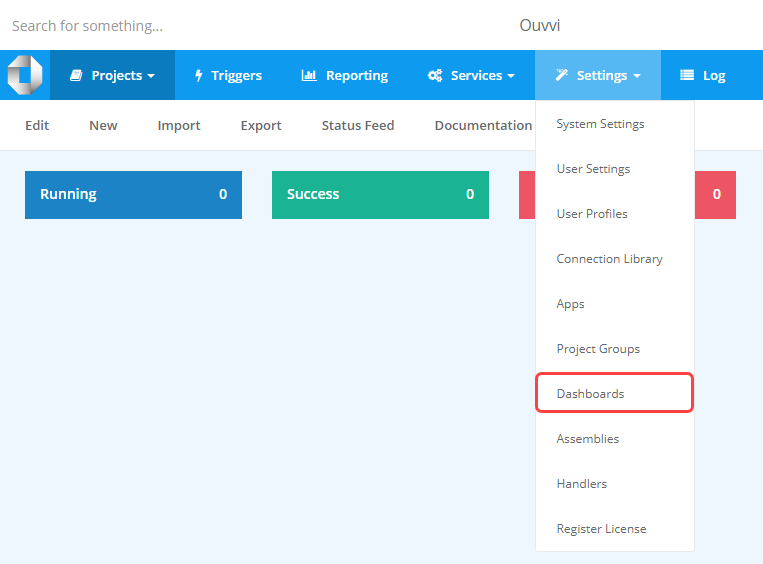
Now click onto the X at the end of the row of Dashboard you want to delete.
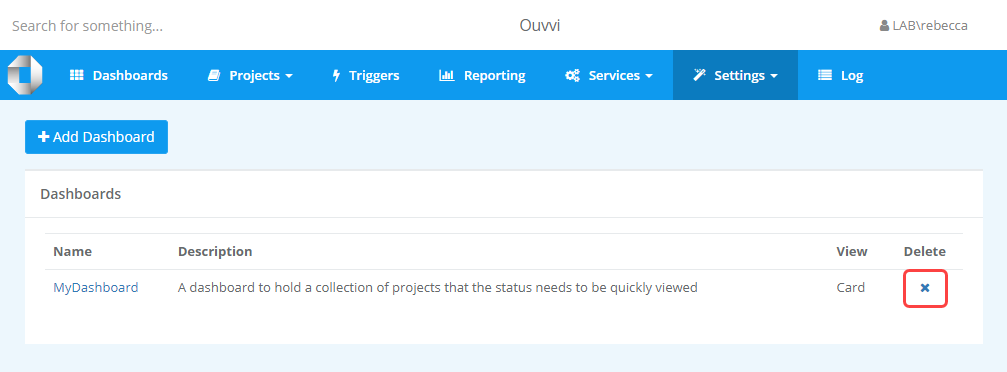
This will open a popup window with a delete confirmation message. If you are certain you wish to delete the Dashboard then click Delete.
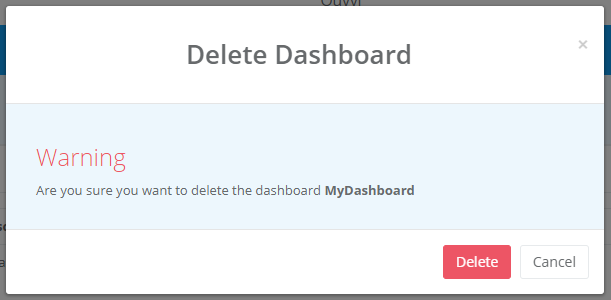
Your Dashboard will have now been removed.