Deleting a Group
To delete a group navigate to the Project Groups page by opening the Settings menu and selecting Project Groups.
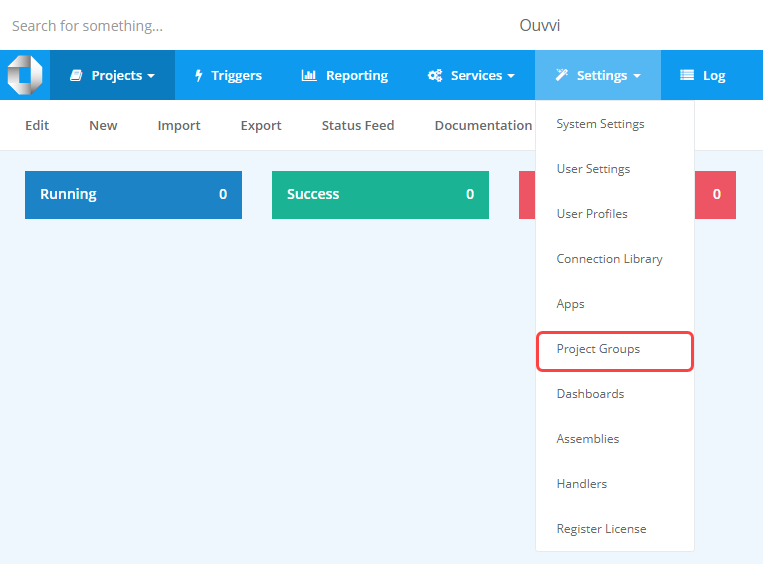
Find the group you wish to remove and click the X at the end of the row.
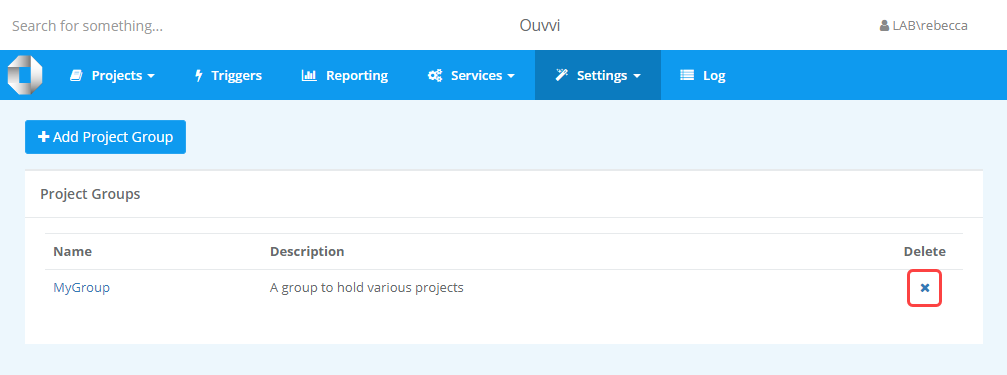
This will display a popup confirmation message, and if you are certain you wish to delete the group then click Delete.
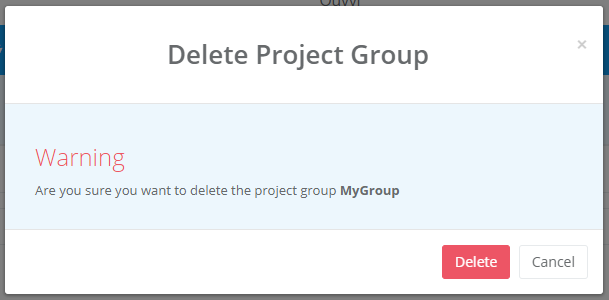
Your group has now been deleted.