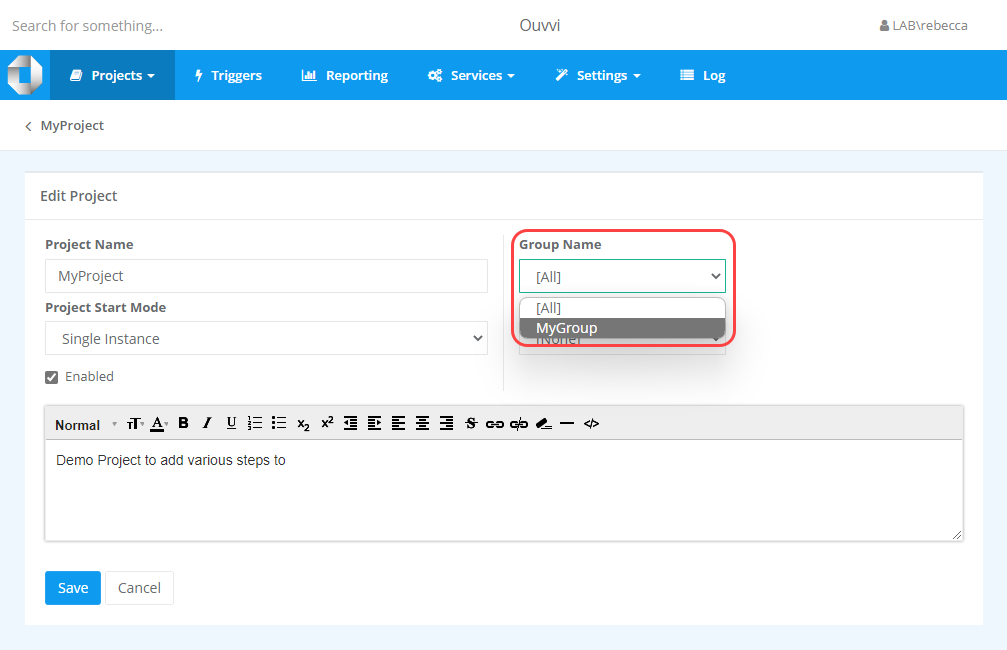Editing a Group
Editing a group can mean two things: Either editing the name and description of the group or adding and removing projects from the group.
Change the Name
To change the name and description of a group navigate to the Project Groups page by opening the Settings menu and selecting Project Groups.
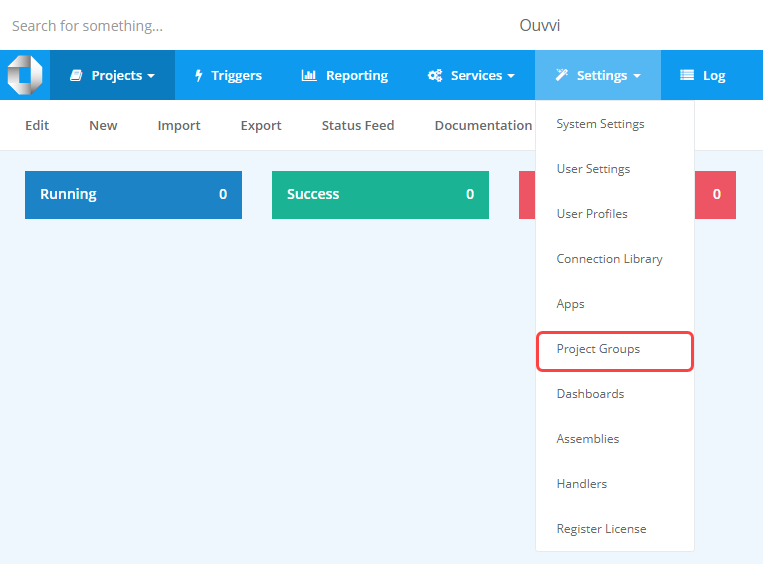
Then click onto the name of the group you wish to edit.
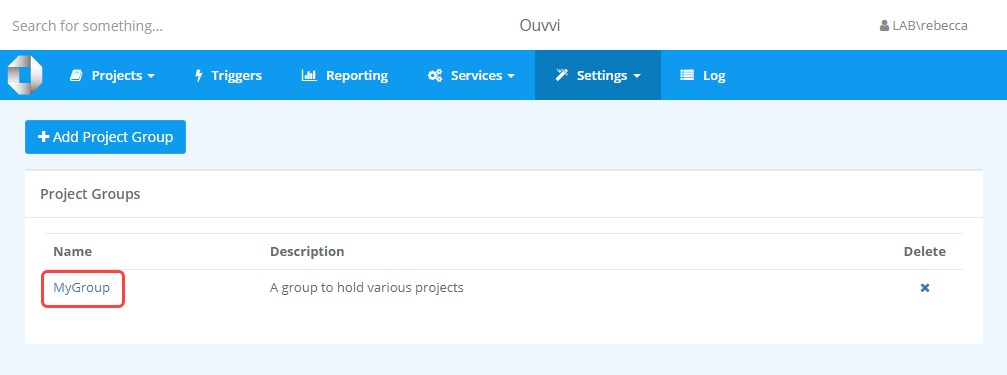
This will open a popup window where you can make any changes you need to. Once you are done click Save to apply the changes.
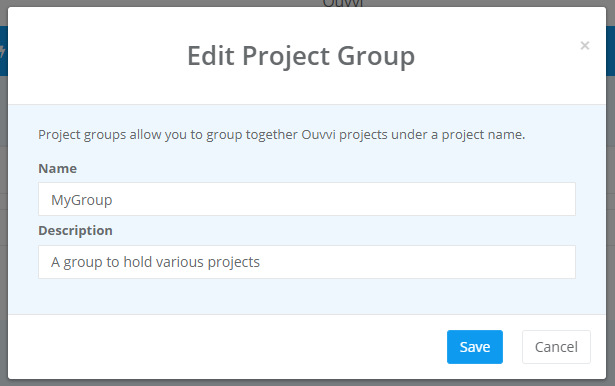
Remove or Move a Project
To remove or move a project from the group, navigate to the project to be removed and click Edit in the project menu bar.
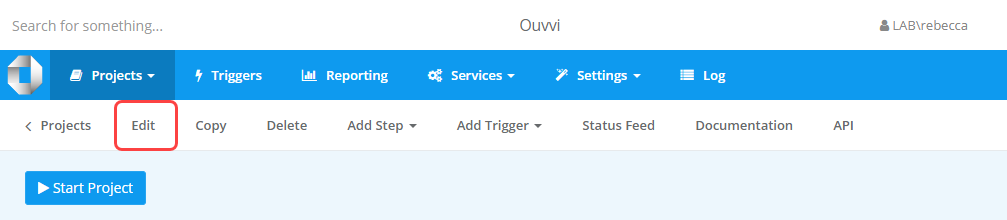
In this edit view you can change the Group Name field to either be a different group or [All]. Changing the option to All will remove it from all groups and the project will appear on the All Projects overview page. Once you are done click Save to apply the changes.