Execute SQL Command
The Run Tool has the capability to execute a SQL command/statement.
To add the step to your Run Tool Project click onto the Add Step button and select Execute SQL from the list. Enter in a name for the step and click OK.
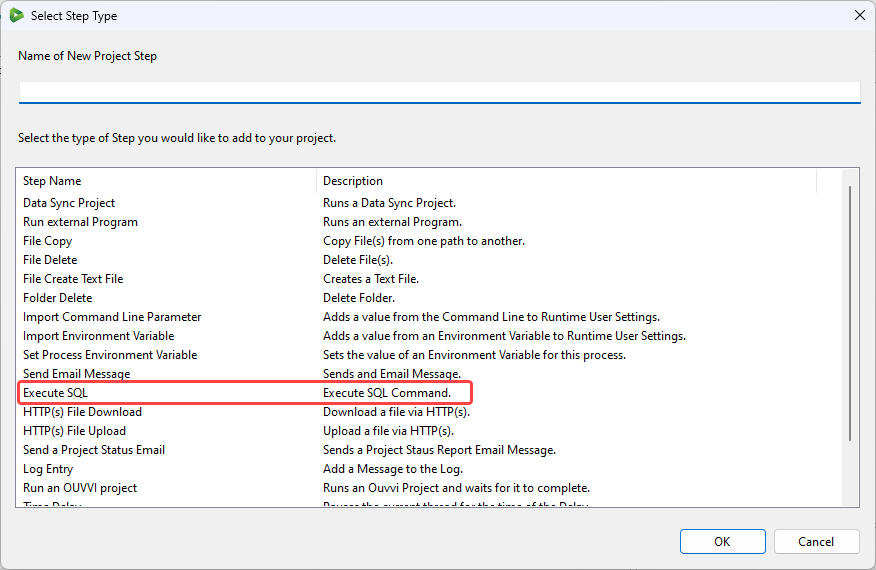
Configuration
This will then open the configuration window where you can enter in the required parameters, described in the table below, and then click OK to add the step.
| Setting | Description |
|---|---|
| Data Provider | Select the correct data provider for your connection. |
| Connection String | The connection string to the SQL Database. |
| Command Timeout | The timeout of the command. |
| SQL Command | The SQL statement to be executed. |
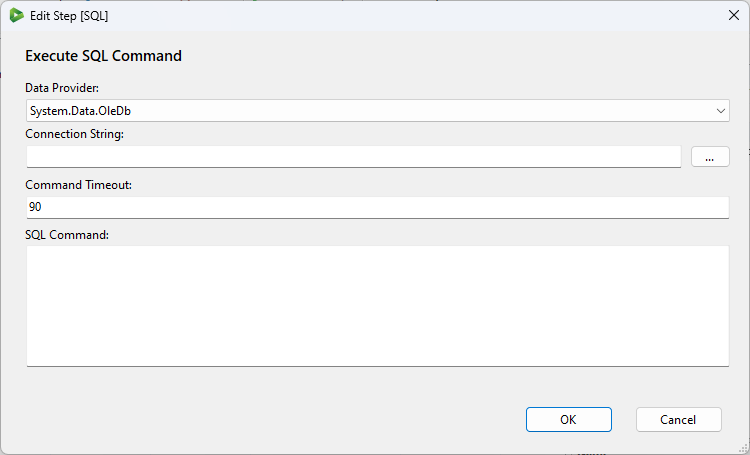
The step will then be added to the bottom of your project, and you can move this to where you need it to be, set the run condition and save the project.