Copy File Step
The Run Tool has the capability to copy files in a directory.
To copy a file in your Run Tool Project, click onto the Add Step button and select File Copy from the list. Enter in a name for the step and click OK.
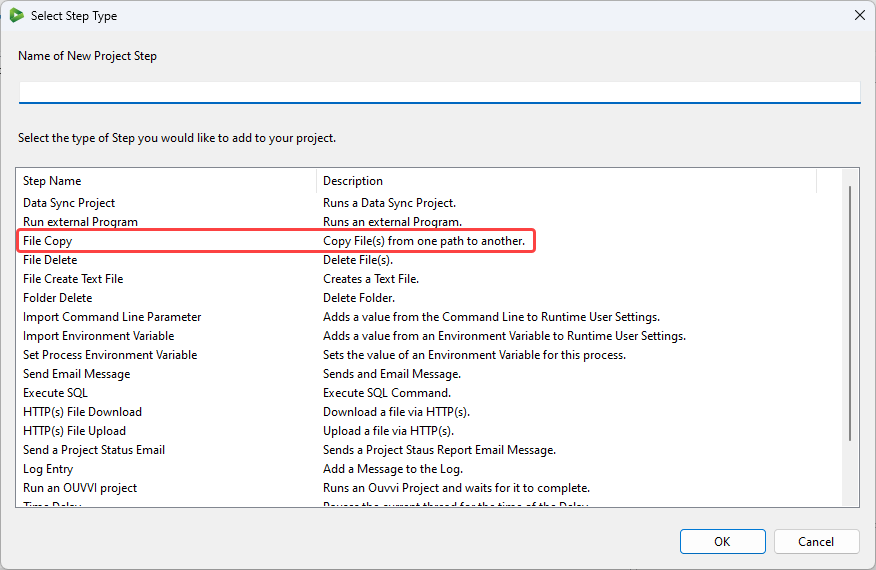
Configuration
This will then open the configuration window. Enter in the required parameters and click OK to add the step.
| Setting | Description |
|---|---|
| From File | The path to the file being copied. Wildcards are supported |
| To File | The path to where the file should be copied to. Wildcards are supported |
| Overwrite | Select the checkbox to enable the file to be overwritten if it already exists. If this is not selected and the file exists then the step will fail. |
| Copy Subfolders | Select the checkbox to include any subfolders in the copy action. |
info
You must use local or UNC paths when configuring this step. Using mapped drives will cause the step to error.
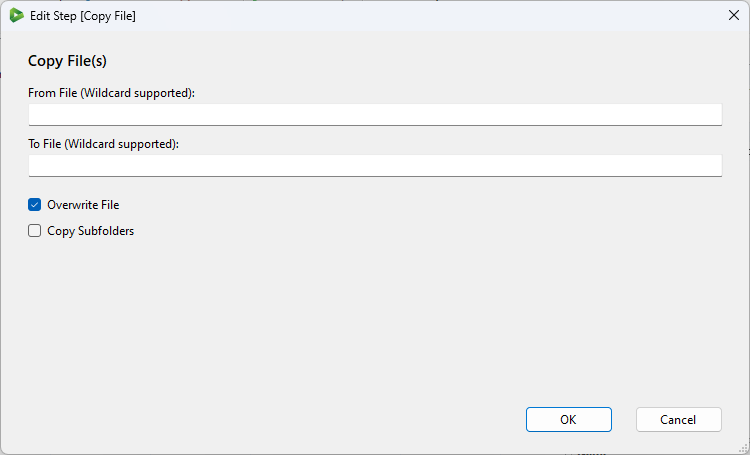
The step will then be added to the bottom of your project, move this to where you need it to be, set the run condition and save the project.