Increment Version Number Step
You can use the Version Number Increment step to increment a number saved to a user setting in your Run Tool project. We use this in our build environment to increment the version number of Data Sync.
To add a version number increment step to your Run Tool Project click onto the Add Step button and select Version Number Increment from the list. Enter in a name for the step and click OK.
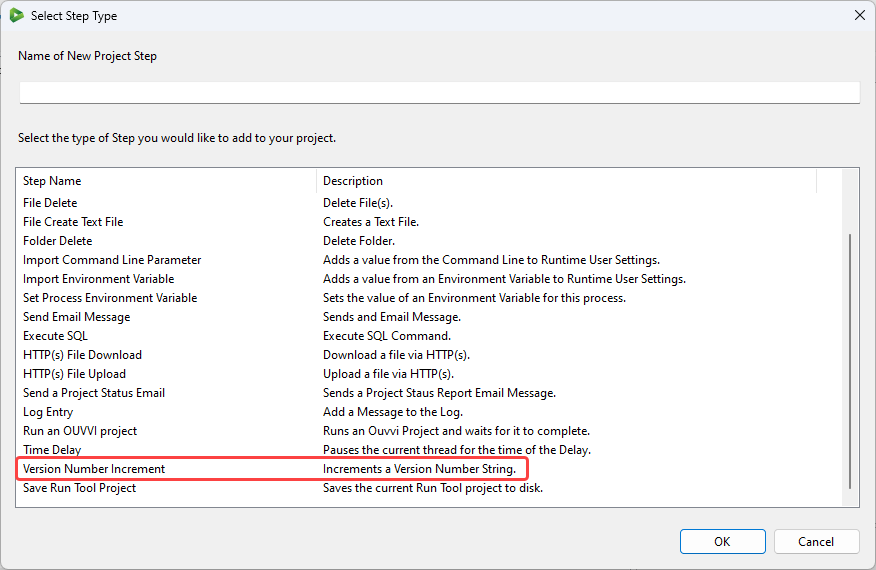
This will open the configuration window where the different parameters can be entered. Once you are done click OK to create the step.
| Parameter | Description |
|---|---|
| Setting to Increment | Enter in the setting name to increment. |
| Increment Major | Set the major increment value. |
| Increment Minor | Set the minor increment value. |
| Increment Build | Set the increment build value. |
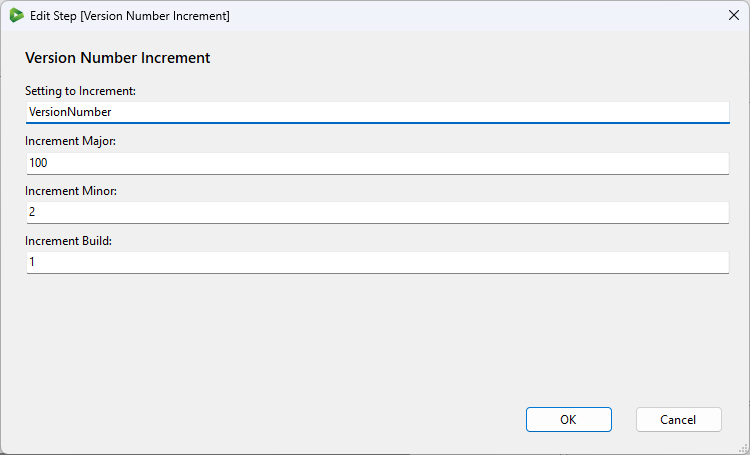
The step will then be added to the bottom of your project and you can move this to where you need it to be, set the run condition and save the project.