Import Environment Variable Step
The Run Tool has the capability to import a Windows environment variable at runtime to the user settings of the Run Tool project. This can then be used by other steps within that project.
To be able to run the program you will need to add it as a step to your project. To do this click onto the Add Step button and select Import Environment Variable from the list. Enter in a name for the step and click OK.
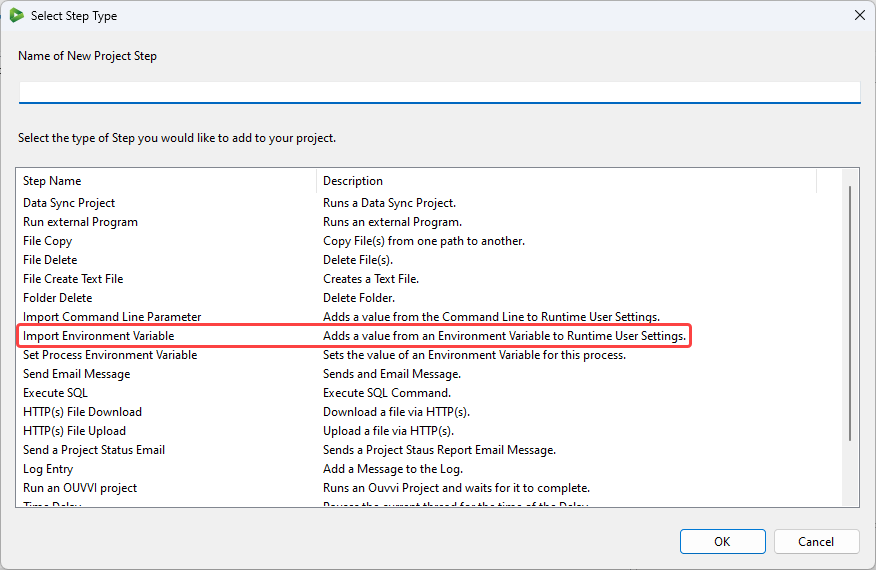
Configuration
This will then open the configuration window where you need to enter in the name of the environment variable to be passed to the user settings of the project. By default an error will be thrown if the value is empty however you can disable this by unchecking the checkbox.
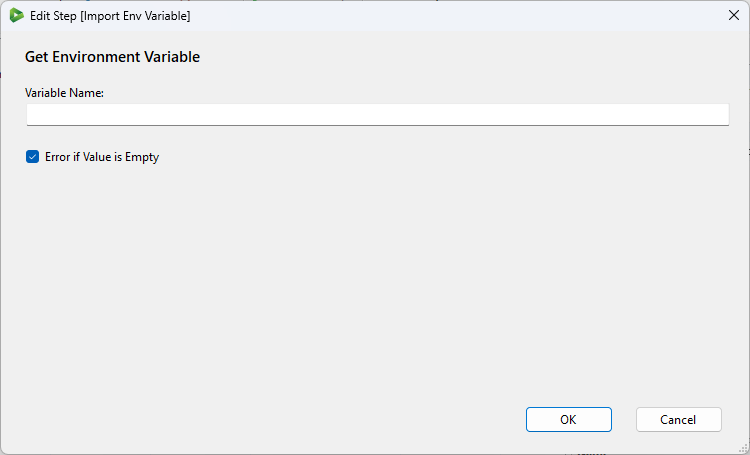
The step will then be added to the bottom of your project, move this to where you need it to be, set the run condition and save the project.
View all Environment Variables
To view all the available environment variables open the command line terminal and type in set. This will return a list of all the environment variables for your machine.