Save Project Step
You can use the Save Project step to save your Run Tool project, to ensure that any changes made whilst it ran are applied.
We use this to save our build environment project each time it runs, so that the version number increment update is saved.
Add Step
To add a save project step to your Run Tool Project click onto the Add Step button and select Save Project from the list. Enter in a name for the step and click OK.
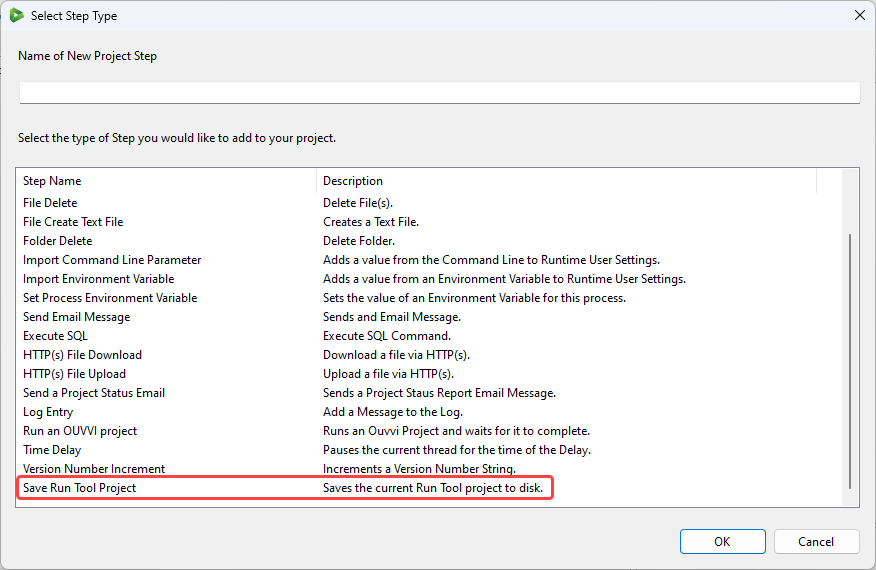
There is no configuration needed for this step, so the step will be added to the bottom of your project. Move this to where you need it to be, set the run condition and save the project.