Active Directory
To add an Active Directory connection to the connection library in Ouvvi select the Active Directory V2 option from the list.
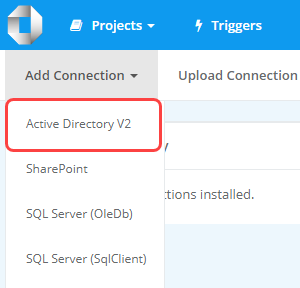
This will open the connection page and the connection parameters required to connect to Active Directory can be found in the table below:
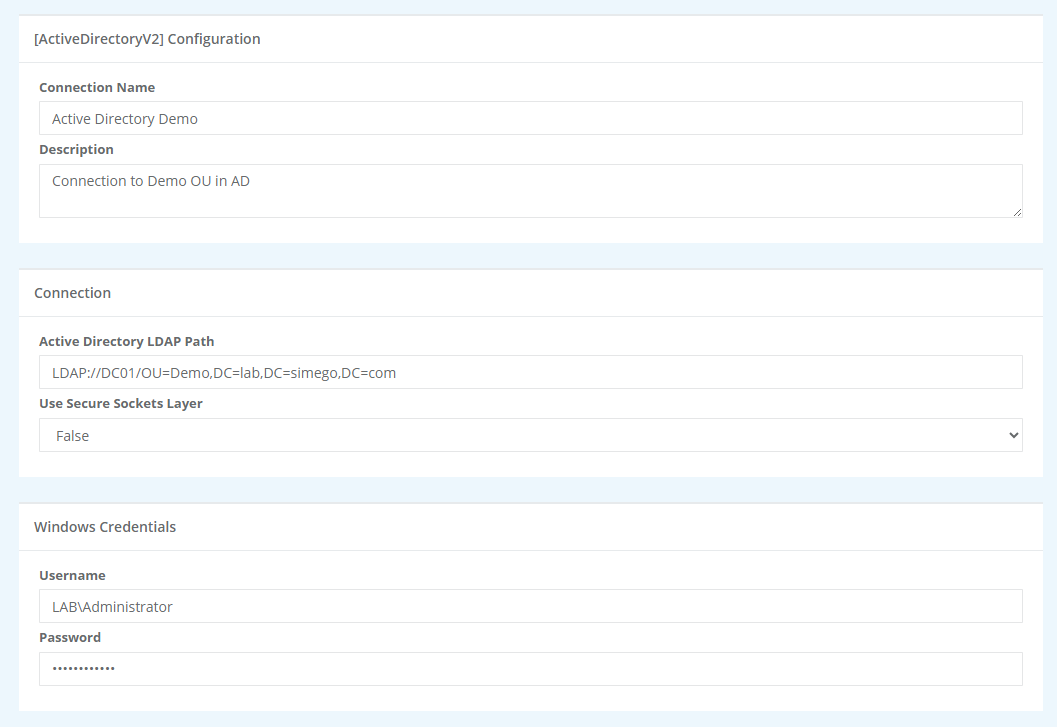
| Parameter | Value |
|---|---|
| Connection Name | Enter in a name for the connection. |
| Description | You can enter in an option description for the connection. |
| Active Directory LDAP Path | This is the active directory LDAP Path. This must be the path to your Active Directory or name of the Domain Controller. E.g. LDAP://dc01/dc=corp,dc-litware,dc=inc, LDAP://dc01. |
| Username (optional) | Alternate username different to the Ouvvi Windows Service Credentials. Must be in the format DOMAIN\Username |
| Password (optional) | Alternate password different to the Ouvvi Windows Service Credentials. |
info
Ouvvi Windows Service Credentials are used by default unless alternate credentials are supplied.
You can find more details on how to find your LDAP Path here.