SQL Server (SqlClient)
To create a connection to a SQL Server database using SQL Client you need to select the SQL Server (SqlClient) option in the list.
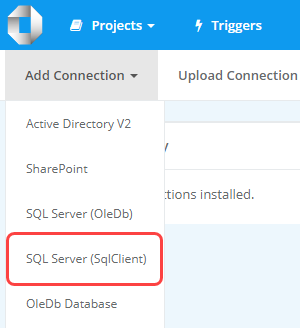
You then need to enter a name for the connection and an optional description.
In the SQL Server Connection section you need to enter in name of the SQL Server and SQL Instance Name (if applicable) you are connecting to E.g. SQL01, SQL01\SQLExpress, server.database.windows.net.
You also need to enter in the name of the Database you are connecting to.
There are two authentication types available to use: Windows Authenticated Security and SQL Server Authentication. If you select SQL Server Authentication then you will need to enter in the username and password needed to connect to your database. Otherwise leaving these fields blank means the Ouvvi service credentials will be used.
Note that SQL Azure DB expects the username in the format username@database.database.windows.net.
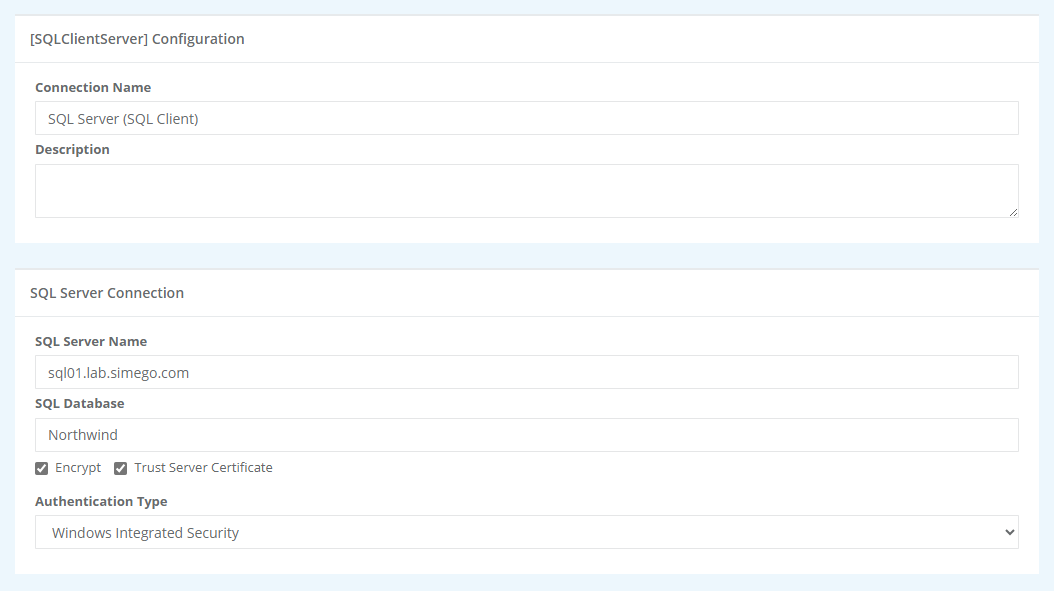
To finish creating the connection click Save and it will be added to the connection library list.