ADO.Net
To create a connection in Ouvvi using the ADO.Net providers you need to select the ADO.NET option from the list.
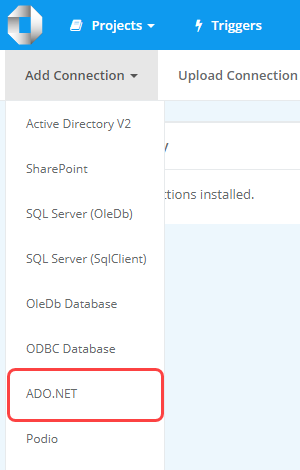
This will open the connection page where you need to start by entering a name for the connection and an optional description. Then select the provider your connector needs from the ADO.NET Provider dropdown list.
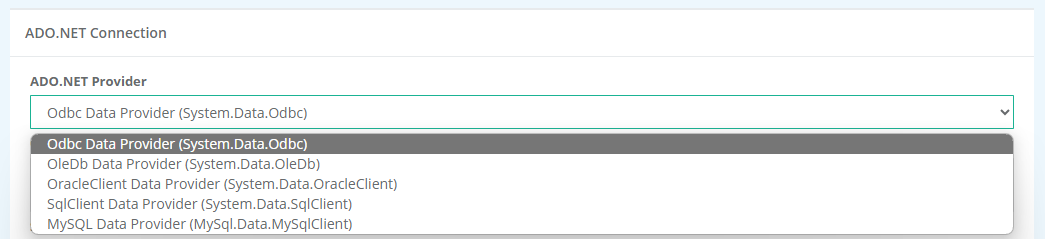
The next step is to enter in the connection string to your database and change the SQL Identifier Start and End characters as needed along with the SQL Parameter Marker if this is different to the default value.
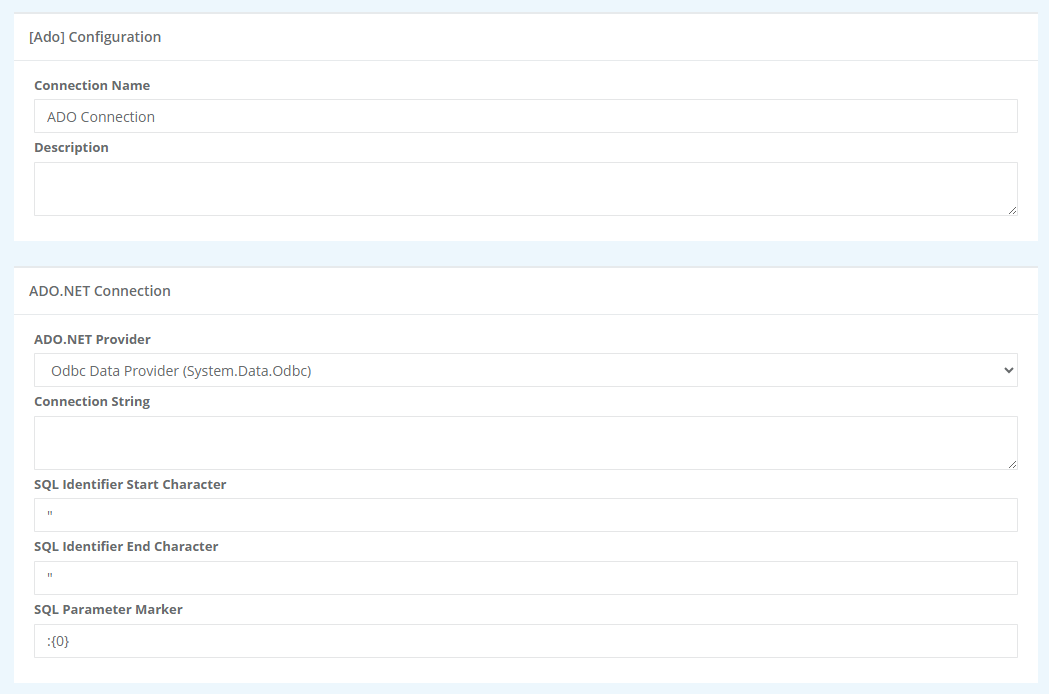
Click Save to add the connection to the Ouvvi Connection Library.
The table below provides some more detail on the ADO.NET Connection properties.
| Parameter | Value |
|---|---|
| ADO.Net Provider | Choose your ADO.Net provider from the drop down list. You can choose from ODBC, OleDB, SQLClient, Oracle Client, and ODP.NET. |
| Connection String | The connection string to connect to your chosen Database. |
| SQL Identifier Start Character | The character to identify the start of the string. By default this is set to ". |
| SQL Identifier End Character | The character to identify the end of the string. By default this is set to ". |
| SQL Parameter Marker | The parameter marker. By default this is set to :{0}. |