Ouvvi Apps
To add an Ouvvi Apps connection to the connection library in Ouvvi select the Ouvvi Apps option from the list.
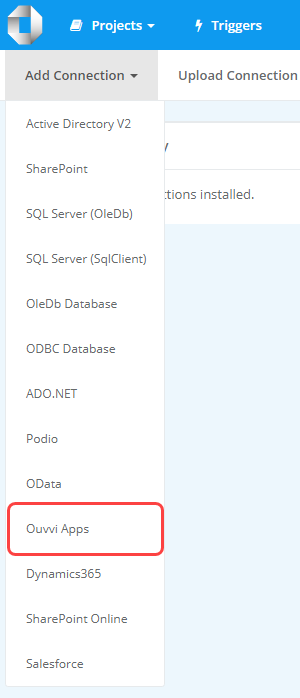
Enter in a name for the connection, an optional description, and then enter the App Service URL.
You can get the Apps Service URL by going to Ouvvi Apps and selecting API. This will load the page with details on the API and provide a link to the base URI to use e.g. http://localhost:10819/app.
If this is found on a different Ouvvi site, make sure to enter in any required credentials. If you leave these blank then the Ouvvi service credentials will be used.
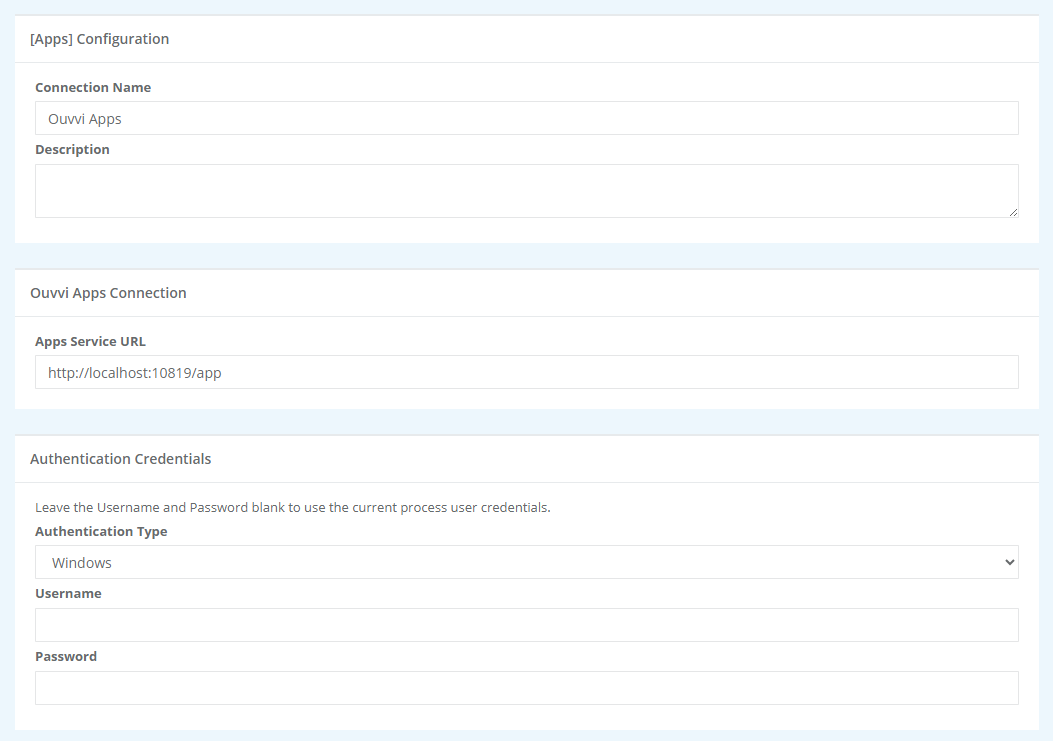
Click Save to create the connection and add it to your Ouvvi connection library.