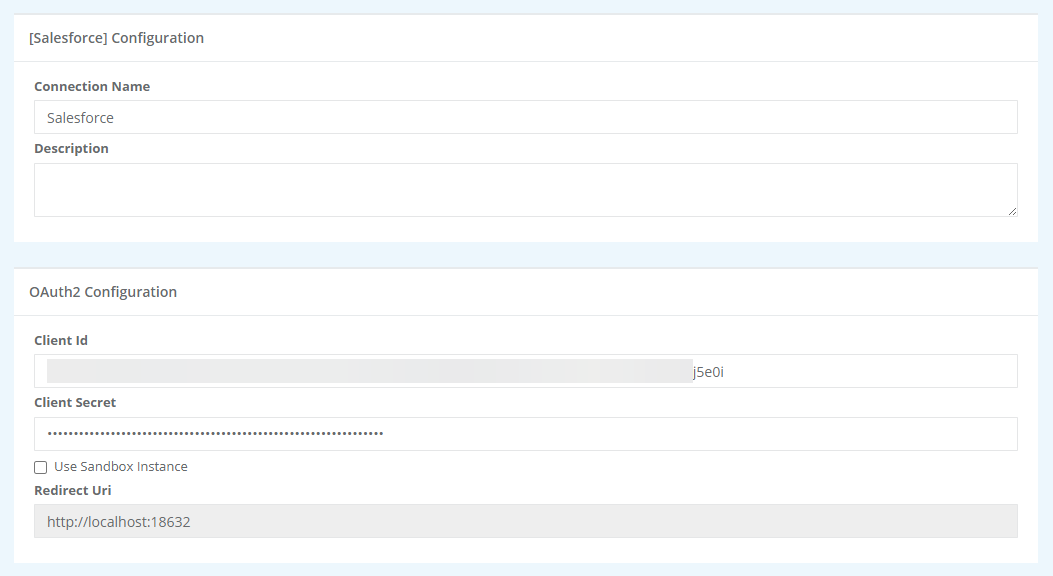Salesforce
To create a Salesforce connection in Ouvvi you will need ot have created an App Registration in Salesforce. For more details on how to do this please see our Data Sync Connection docs here.
Make sure you have registered the redirect uri in your Salesforce App registration otherwise the connection will fail. For the Ouvvi connection this should be your Ouvvi url e.g. http://localhost:18632.
Once you have registered the app in Salesforce, to add a Salesforce connection to the connection library in Ouvvi select the Salesforce option from the list.
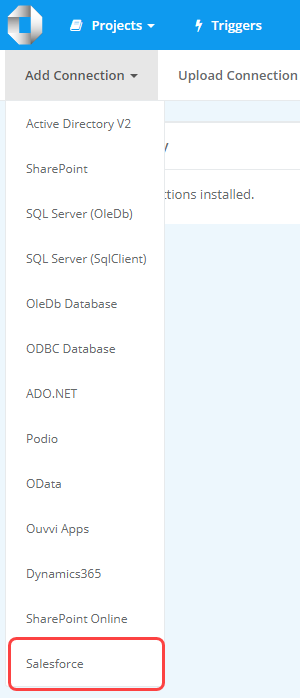
This will open the connection page where you need to first enter a name and optional description for the connection. You then need to specify your Client ID (Consumer Key) and Client Secret (Consumer Secret) you gathered from Salesforce.
Once you are done click Authorise, and the browser will redirect to Salesforce to validate the connection. If it is successful the connection will appear in the connection library list.