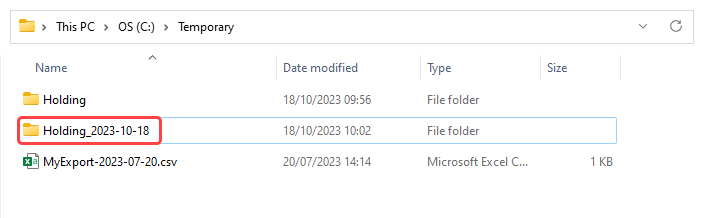Create Directory
Creates a new directory at the path you define.
To use this step select Create Directory from the list. Then enter in a name for the step and enter the path to the directory/folder you want to create. Make sure to include the name of the folder you are creating in the path.
The example shown in the screen capture below creates a new folder called Holding_{{DATE}} with the current date added onto the end. This uses the user setting DATE from Ouvvi to pull in the current date. This can then be run on a daily basis to create a new holding folder specific for that day's projects.
This will produce something like this in your file explorer: