SQL Command
Executes a SQL statement against a SQL database.
To create this step select SQL Command from the list and then enter in a name for the step. If you already have the connection saved to the connection library you can select the connection you need from the dropdown and then enter in the SQL Command you want to run.
Otherwise select the correct connection provider and enter in the connection string to your database. Then you can enter in the SQL command to be run into the SQL Command text box.
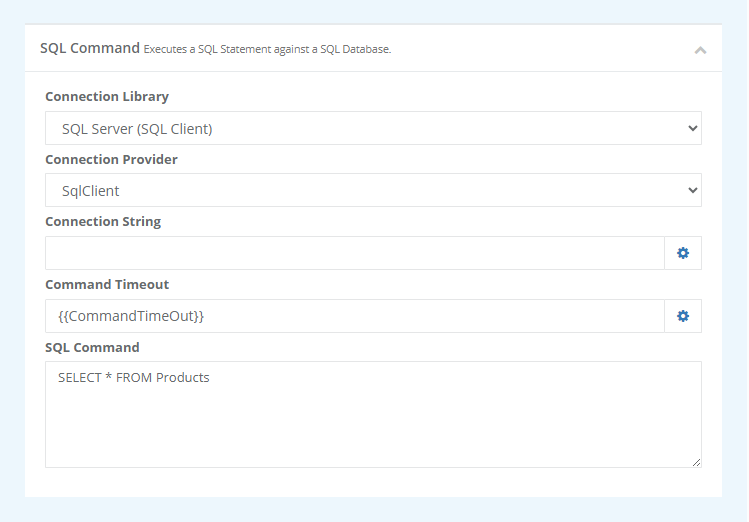
| Parameter | Value |
|---|---|
| Connection Library | The name of the connection in the connection library. If this is selected then you do not need to complete the provider and connection string fields. |
| Connection Provider | Type of Connection String (Optional: provided by Connection Library). |
| Connection String | Database Connection String (Optional: provided by Connection Library). |
| Connection Timeout | The time it will take for the connection to timeout. |
| SQL Command | The SQL command to be executed. |