Log Entry
Adds a message to the log.
To add this step slect Log Message from the list and enter in a name for the step. Then select the severity of the message you want to be written, define a category (if needed), enter a message and enter in a trace message. You can make use of Ouvvi User Settings to pull in additional values such as the Date and Time.
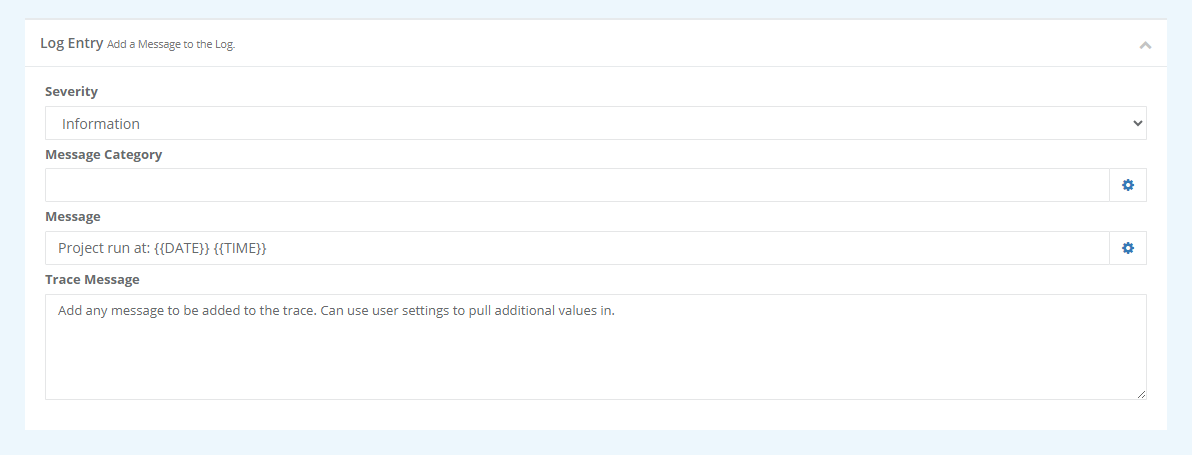
| Parameter | Description |
|---|---|
| Severity | The severity of the log message being written i.e. Trace, Information, Warning, Error or Audit. |
| Message Category | The category of the log message. |
| Message | The log message to be written. |
| Trace Message | The trace log message to be written. |