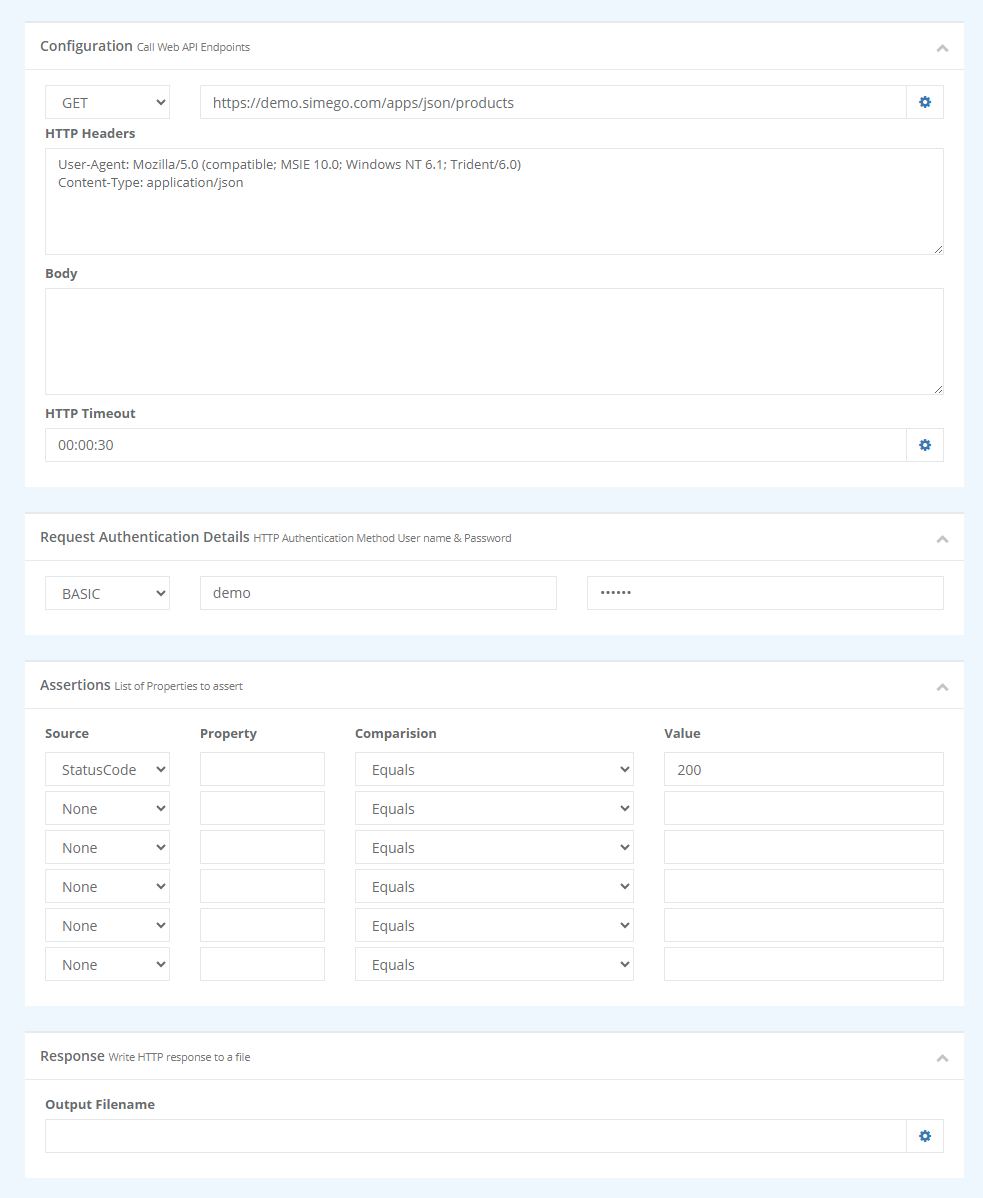Web API
The Web API step allows you to call web API endpoints, set HTTP headers, define request type and set assertions on the response.
To create this step select Web Api from the list and start by entering a name for the step.
The parameters you need to enter depend on the API you are connecting to. The example shown in the screen capture posts and XML to the Ouvvi Queue in the Demo Ouvvi site.
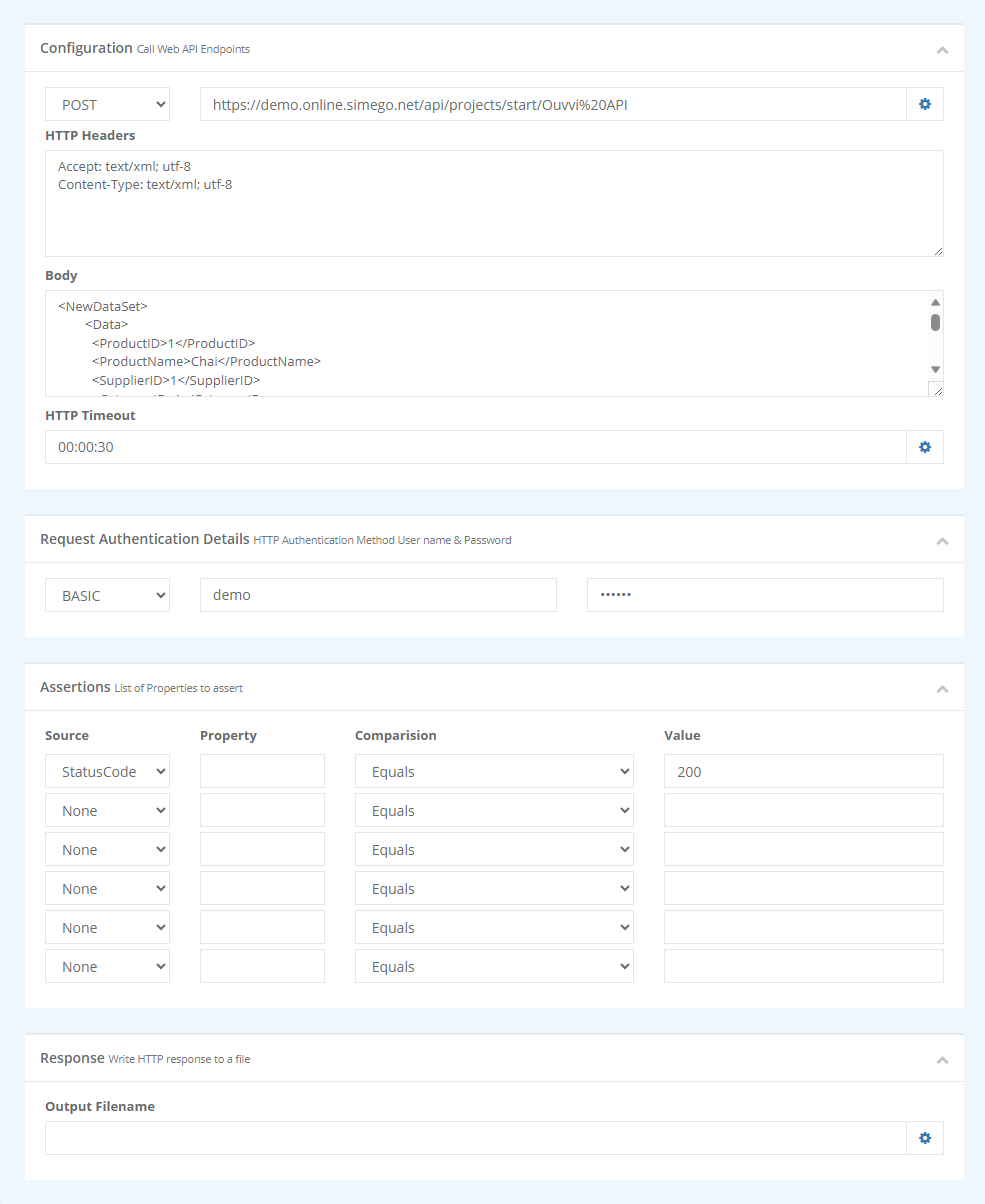
| Parameter | Value |
|---|---|
| Request Type | Choose from GET, POST, PUT & DELETE |
| URL | The URL of the web API endpoint. |
| HTTP Headers | Http headers i.e. User-Agent: Mozilla/5.0 (compatible; MSIE 10.0; Windows NT 6.1; Trident/6.0) Accept: application/json; utf-8 Content-Type: application/json; utf-8 |
| Body | The body of the request to send |
| HTTP Timeout | The request timeout |
| Authentication | Choose between NONE, BASIC and NTLM and then enter any required credentials |
| Assertions | List of Assertions/Conditions to validate on the response. e.g. StatusCode |
| Output Filename | Enter the path to the location to save the response to a file. |
The image below shows the configuration to download a JSON file of the Ouvvi App, Products, found in the Demo Ouvvi site.